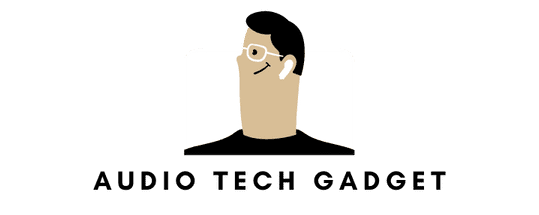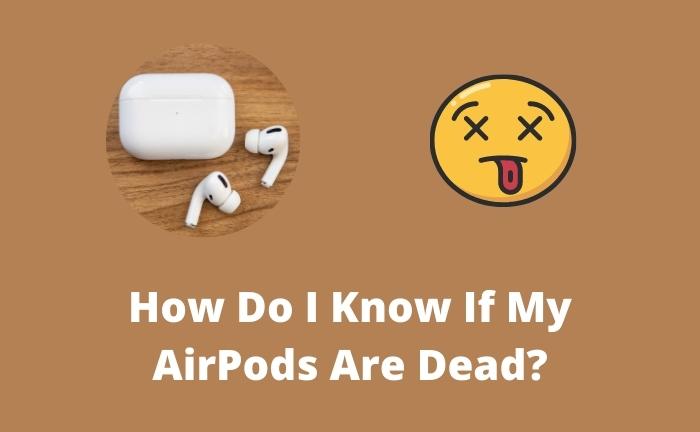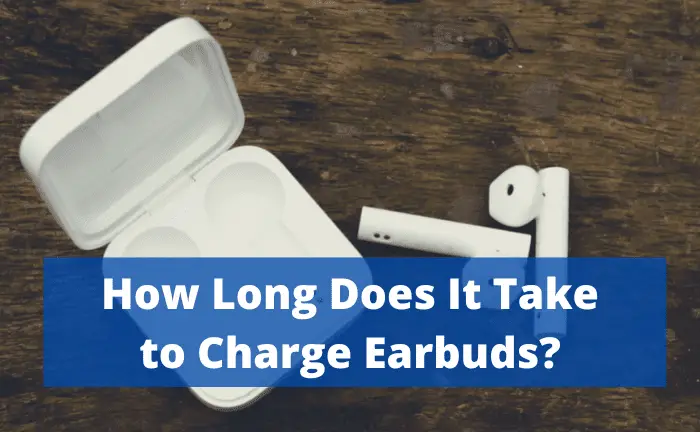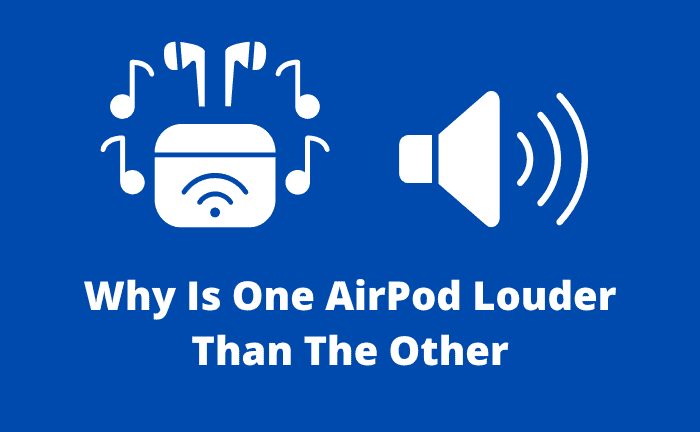How Do I Know If My AirPods Are Dead? – 7 Ways To Know
Isn’t it frustrating when you have to use AirPods, but they don’t connect? It sure is, and one of the common reasons behind this is that these Apple earbuds are dead. By dead, I mean there isn’t any charging to keep them going. It’s a bummer because the whole life of AirPods depends on you charging them on time. So, everyone must keep a check on the battery level to avoid their Apple Earbuds becoming unusable or dead.
People ask me, How do I know If my AirPods are dead? That’s the biggest problem. Many people don’t know whether the AirPods are dead or if there are any other issues. They find it hard to tell what’s the problem when the AirPods are not working. If you are here, it means you also don’t know how to tell whether the AirPods are dead or not. Don’t worry; I’m here to help!
In this article, you will learn how to know AirPods are dead, the causes behind it, and the effective solutions. So, stay with me!
How Do I Know If My AirPods Are Dead?

Taking good care of AirPods is super important if you want to keep using them. If you don’t, then you can run into a lot of problems, and earbuds becoming dead is one of them.
If you want to know how you can find out about it, then here’s a brief explanation:
By Checking The Battery
You can know whether the AirPods are dead or not by checking the battery. It’s perhaps the best method to find out about the condition of these earbuds.
- Open the case but don’t take the AirPods out.
- Next, connect them to your device.
- On your screen, you will see a pop-up or notification about the battery of the AirPods. If the Apple wireless earbuds are dead, either mobile won’t connect with them, or they will not show any battery.
With this simple method that takes only two minutes, you can get to know if there is a fault in the battery that is leading the earbuds to be dead.
Thinking it is still too much work? Here’s the simplest method!
When You See No Case Light
Another way of checking whether your AirPods are dead or not is by looking at the case’s light when you press the button. “But Which button?” you might ask.
Well, at the bottom of the case, there is a button. When you press it, it emits some light. If there is no light, it means the case and the AirPods in it are dead.
You can also see this light when you plug the case into a charger. If there is no light, then it means the AirPods and the case are dead, and there might be several reasons behind this which I will describe later.
If there is Amber light coming out of the case, it means the AirPods and the case needs some charging. It’s good news because the amber light means the AirPods (and also the case) are not dead. With some charging, you can review these Apple wireless earbuds back to life.
When you see the green light coming out of the case, it means both AirPods and the charging case are charged. Now, you can put them out and use them without any worries.
These are the ways to find out about the AirPods’ dead or alive condition. Now, let’s see why the AirPods become dead in the first place.
Why Are AirPods Becoming Dead?
If you worry about AirPods getting dead at some point, then you should know about the causes behind this. Maybe you will learn what you should do to prevent this from happening.
So, here are the causes behind the AirPods becoming dead:
There Is Gunk In The Case
If there is some dirt around the charging points of a Case or AirPods, then both won’t charge. Even if you leave the earbuds on charging for hours in this situation, the battery will still be 0 percent, and the earbuds will stay dead.
Lightning Cable Is Not Working
AirPods stop charging and eventually become dead if there is a problem with the Lightning cable. This cable is connected with the Earbuds, and if it gets affected, the AirPods get affected too.
In this situation, users often think that there is some kind of default in the earbuds, and they might have to buy a new one if there is no warranty available. However, contacting the professional will solve the problem.
Charging Connector Is Defective
To charge the case and the AirPods, the charging connector should be functional. It is a crucial element that allows charging to take place. If it isn’t operating properly, then the Apple earbuds won’t work, and they will stay dead.
Charger Is Faulty
Another reason why the AirPods won’t charge and stay dead is if the charger stops working. Two possible reasons are behind it. Sometimes, the USB cable attached to the charger is defective, or the circuit in it is damaged.
There are some things you can do to solve the Dead AirPods issue.
Related: Can You Wear Airpods In A Tanning Bed?
How To Solve Issues Of AirPods Being Dead?
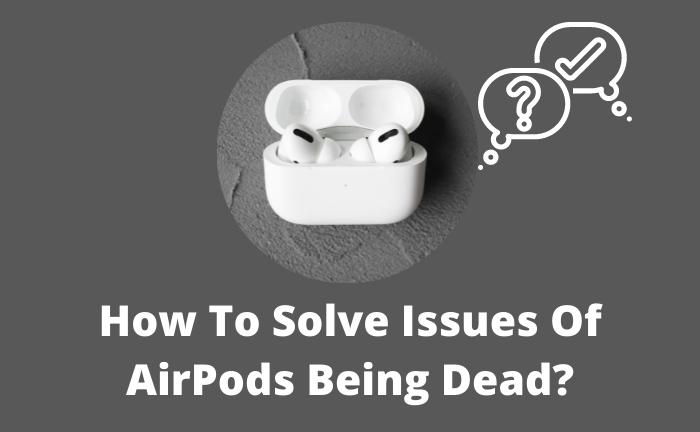
When you find out your AirPods are dead, don’t be sad. There are lots of things you can do to reverse the situation and renew the earbuds completely.
You can follow the following steps below:
Clean The Case
When your AirPods stop working, the first thing you should do is to clean the case first, most importantly, the charging points. Doing so will get rid of the gunk around them, and the charging will then happen smoothly.
But how?
Well, you should use a small yet soft brush and move it carefully around the points. Don’t use a pin or any hard material for this purpose. The reason? Because these things can permanently damage the charging port and you will have to buy a new case in this situation.
Get New Charger
If the issue is not resolved by cleaning the charging points, then try a new charger. You can borrow it to see if it is charging the case or not.
If it does start to charge and you can see the Amber light, then you have to find your solution. You can then just go to the market and buy the new one. Or better, you can just order it from Amazon and get your order within days.
The reason why wireless is better is that sometimes the issues are with the USB cable of the charger. In this, you have to buy a new cable to continue with the charging. But if you buy the wireless one, you will get rid of USB troubles once and for all.
Contact Apple Support
If nothing works, then contacting Apple Support is the last option. If a warranty is available, then Apple can replace your AirPods with new ones or just repair them if possible. The warranty lasts till two years after purchase.
You will be recommended to deal with the experts or technicians yourself if there is no warranty left. The experts get rid of technical problems most of the time, and you can then just use AirPods without facing any issues.
The issues of charging connected faults or lightning cable problems can be solved by the expert only. So, do visit him and resurrect your AirPods back to life by enabling the charging once again.
How Long Do AirPods Take To Charge Up After It Has Been Dead?
Generally, it takes at least 100 minutes to charge up the AirPods and the Case in case of zero battery. If the power source is not strong, then it might take more minutes. But when the AirPods and the charging case are fully charged, they can run nonstop for five hours straight.
If you want to increase the AirPods battery life, then use only one earpiece. When its battery ends, use the other earbuds. This will allow you to use them more without any interruptions.
I now hope that you know everything about how to know if AirPods are dead, the causes behind them, and proven solutions!
Related: Can You Buy Airpods Without The Case?
Final Thoughts
People often search, “How Do I Know If my AirPods are dead? Yet there is still no answer available. I did extensive research and presented how to find the causes and how you can get rid of this problem.
You can know if AirPods are dead by checking the battery and whether there is any light coming from the case or not. The reason behind this problem is that the case is unable to charge the AirPods. Why? Many things lead up to this. Some of them are gunk on the battery case, lightning cable malfunction, charging connected problem, and faulty charger.
To solve this issue, you can clean the case, get a new charger, or just visit Apple support. Doing one of these things can bring your AirPods back to life!