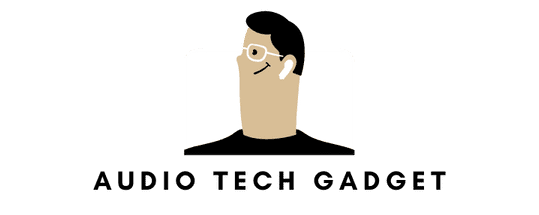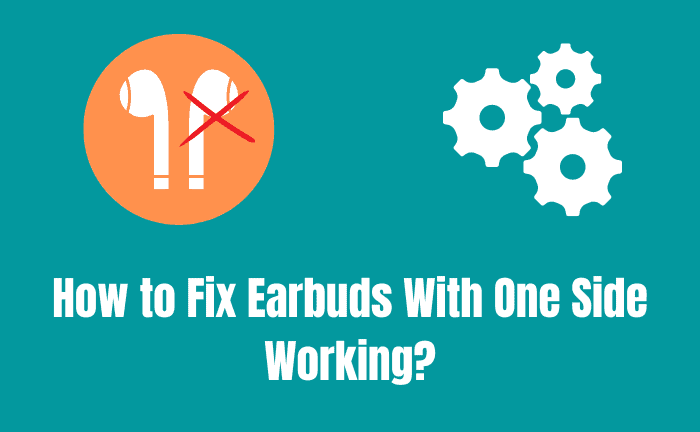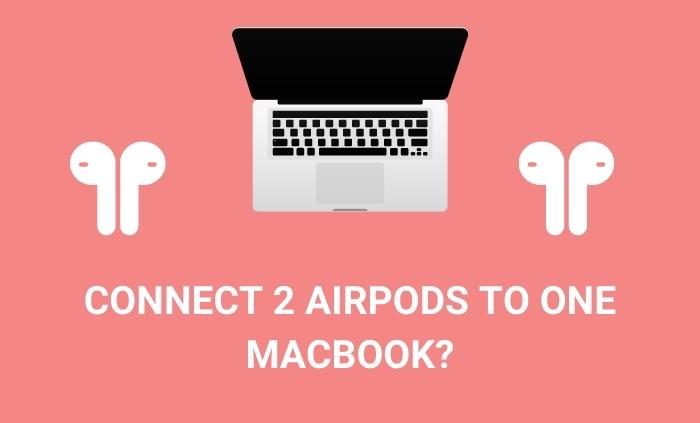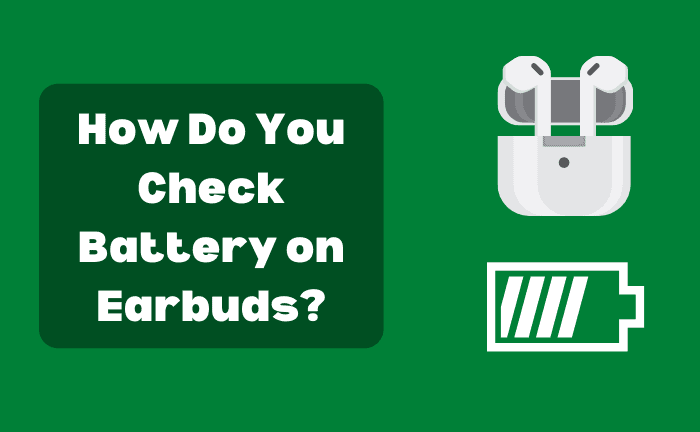How Long Do AirPods Pro Last?
Have you ever thought about how long Airpods Pro last? The use of Airpods Pro has been common for connecting Bluetooth. Then, you can easily listen to audio and calls with convenience. But it is equally important to know how long it can survive.
Airpods Pro typically survive for a maximum of two to three years. The reason behind this shorter lifespan is its lithium-ion batteries. However, AirPods Pro has proved itself to be durable in various durability tests.
There is no doubt that AirPods Pro is not a cheap investment at all. But at the same time, it is crucial for you to learn about how long this investment can run.
But Good News for you– I have also discussed How To Make AirPods Pro Last Longer as well in this Guide.
Let’s now have an in-depth discussion about various factors related to its lifespan!
How Long Does AirPods Pro Last?

Well, the maximum survival time in which AirPods can have a lifespan is around two to three years. After that, AirPods Pro starts giving certain issues which makes you think now it is the time to replace them.
Lithium-ion batteries have a limited lifespan due to many factors like chemical reactions, and cycling. That’s why they also affect the overall lifespan of AirPods Pro.
As we all know that Apple AirPods have become the most liked accessory in the electronic category among users. But at the same time, you cannot ignore the fact that they have a weak battery lifespan, which is a disappointing factor.
Actually, the more you charge the Airpod, the less charge it can hold. And as a result, after every charge, the battery starts to deteriorate. After five hours, the AirPods will completely die.
Airpods have lithium-ion batteries, which can easily cause explosions when they’re damaged or taken apart. Therefore, it is always said that it is harder to repair the batteries of AirPods because they might cause an explosion after a few years.
The only best solution is to go for a replacement by spending a few more bucks.
There are many people who are still not sure about the fact that AirPods have a shorter lifespan. Similar to any other battery, Apple AirPods have a battery that also deteriorates over time.
But somehow it is their smaller size that makes them more vulnerable to any sort of physical damage, which often shows an impact on their battery life span.
Discharge of the AirPods battery will also have an impact on the actual lifespan of its battery. Instantly, if you’re making or receiving numerous calls during the whole day, you will see a likable difference in the imbalance of battery life. This is because only one AirPod turns on the microphone during calls.
Why Do Some AirPods Pro Die Out Quickly?
Ever wondered why your AirPods Pro, those nifty little earbuds from Apple, don’t seem to last as long as you expected? It’s a common issue, and it’s mostly about how the batteries inside them work and how we use them.
The Battery Life Reality
The AirPods Pro have batteries that can only be charged a certain number of times – around 500 full charges. After that, they don’t hold a charge as well as they used to. So, if you’re charging them every single day, the battery life starts going downhill after a year or so.
How you charge them also plays a big part. If you always charge them to 100% or let them run completely flat before charging, it wears out the battery faster.
How You Use Them
If you’re using your AirPods Pro all day long for calls, listening to music, and connecting to different devices, it puts more strain on the batteries. Plus, blasting music at high volume all the time can also drain the battery quicker.
Other Factors
Just like how we don’t like being too hot or too cold, AirPods Pro batteries don’t either. If they get really hot or really cold, it affects their battery life.
Sure, AirPods Pro are also made to handle a bit of sweat and water, but over time, too much exposure can mess with their insides, including the battery.
How To Make Airpods Pro Last Longer? Helpful Tips To Follow

If you want to make your AirPod Pro last longer, just follow the helpful tips shared below.
Turning off Active Noise Cancellation (ANC)
No doubt the lifespan of the battery will show an impact on the lifespan of AirPods pro to a greater extent. In order to make your AirPods Pro last for longer, you need to turn off the active noise cancellation or other smart features that are not in use.
In the list of smart features, we include automatic device switching, ear detection or spectral audio. All these features consume a huge amount of your battery. If you do not switch off these features, your battery life will deteriorate with time.
Once you have turned them off, you can try storing them outside of the charging case in order to avoid premature charging cycles.
Power off your AirPods Pro When Not in Use
Many of you don’t know the fact that Airpod Pro will still stay discharged even if you’re not using them. Therefore, the best solution is to turn them off in order to avoid the discharge.
If you miss them, power them off. This will eventually cause a deep discharge which can affect the battery life. At its worst, it can even cause a short circuit if you try to recharge the batteries once again.
Using One AirPod at a Time
These steps might not be suitable for listening, but they can be a great strategy for receiving a call. It is the best tip for those who are concerned in case their AirPods are not working.
It is impossible to use one AirPod at one time and let the Airpod be in the charging case. This will maximize the overall talking time of each AirPod you are using.
Giving your AirPod Pros the Best Care
We all know that Airpod Pro is water-resistant and sweat proof. But they are not at all waterproof. If, unfortunately, they get wet, you need to wipe them and let them dry completely. Do not place them in the charging case if they are wet.
When you are cleaning AirPods Pro, think of wet clothes, detergent or soap. Do not take the things apart for cleaning purposes. Instead, try to use a microfiber cloth or a cotton swab. When it comes to ear tips, remove them and run them through the cold water and use cotton swabs for cleaning purposes.
In addition, keep them away from direct sunlight and place them in a dry or cool place. Extreme temperatures can also be a cause for damaging the batteries of AirPods.
Make Repairs for Out of Order Airpod Pros
Apple is available with different membership plans for helping the user with repair services at a low cost. If you are facing an earbud or charging case, you can get it replaced or repaired at the cost of just $29 to replace it from AppleCare+.
There are some services which are free of course, but the other services will cost you a few dollars. Get in touch with AppleCare+ to learn more about their services.
How Long Does AirPods Pro Battery Life Last?
Airpods Pro has a battery life that is completely different from your expectations. They do have a completely shorter battery life span in comparison to 2nd and 3rd Gen Airpods.
On a single charge, Airpods Pro gives you 4.5 hours of listening time with 3.5 hours of talking time. By turning active noise cancellation and deactivating transparency you can avail 5 hours of listening time.
The AirPods Pro also has 24 hours of accumulated use when you charge them from the case multiple times. For fast charging, you can plug in the Airpods Pro for a maximum of 5 minutes. This 5-minute charge will give you one hour of talking and listening time.
|
Timing |
3rd-gen AirPods |
2nd-gen AirPods Pro |
|---|---|---|
|
Listening time (buds) |
6 hours |
6 hours |
|
Talking time (buds) |
4 hours |
4 hours |
|
Total listening time (with case) |
30 hours |
30 hours |
|
Total talking time (with case) |
20 hours |
24 hours |
What Is Optimized Battery Charging in AirPods Pro?
While purchasing Airpods, you might have listened about optimized battery recharging. This is one such feature that is not available on all generations of Airpods.
Currently available on the models of AirPods Pro and 3rd Generation AirPods, Optimized Battery Charging helps the user to prolong the battery life of their Airpods. It even tracks the charging habits.
There is no need to enable these features, but it is in your hands if you want to turn it off or not. Follow the below steps to activate the optimized battery charging system.
- Place your AirPods within the charging case and let it stay open.
- On iPhone or iPad open the option of ‘Settings’
- Select the option ‘Bluetooth’
- Locate the AirPods and tap on the button of ‘i’ next to them
- Locate the Optimized Battery Charging and just switch it off
How Can You Extend the Battery Life of Your Depleted AirPods?
There are many people who do feel that their AirPods are suffering from a shorter battery life span and they do want to maximize it to improve talking and listening time.
Its better solution is to avoid wearing both AirPods at once. You can use just one AirPod for the listening time and let the other Airpod charge itself inside the charging case. Keep on switching between the two of them to let both the AirPods get equal charging.
Airpods Pro starts facing detection issues when you automatically feel that a mono sound is appearing in the stereo audio channels. But still, you can enjoy the complete track because the other AirPod is still recording in the other year.
AirPods Pro even gets paused when you reconnect, take one out, or even resume the playback. This happens to ensure a complete seamless listening experience.
Lowering the Volume Helps To Improve the Battery Lifespan
We have already mentioned in the above discussion that 4.5 hours of listening time is offered by the Airports Pro. But this listening time is advertised on the basis of the volume level at 50%.
Turning down the volume of playing audio will reduce the total amount of juice that you are using. It will also benefit your hearing aid in the coming years.
If you somehow feel that the battery life of Airpods Pro is deteriorating for no such reason, in that case, you should let them rest for a while. Just open the lid, press and simply hold the button at the backside of the case. Keep it in the holding position until you see a flashlight of red color. This is how your AirPods Pro will reset.
How Long Is It Important To Charge AirPods?

Well, this is a separate question to answer. We all know that overcharging any sort of electronic device or charging them too frequently can make their batteries age much faster. And it can affect the life of its battery in the longer term. In simple terms, you should avoid charging your Airpods if they do not need any charging.
And the approximate time in which AirPods can charge itself will vary according to the model you are using. The time can be different on the basis of if you are charging the case with the cable or charging it wirelessly.
But in general, charging the AirPods case for a maximum of two hours will be sufficient. And if you are charging it beyond this limit, then it can definitely affect your battery.
You can also use optimized battery charging. It observes the daily charging of the AirPods and even adjusts the charging according to your daily needs. Plus it even reduces the AirPod battery and allows it to stay for a time.
How Long the AirPods Last Before Its Battery Dies?
Upon full charge, your AirPods can last for a maximum of six hours of listening time, a few spots feature off. It can even offer you five hours of listening time with a few of the smart features on. Over the talking time, it can last for 4 hours with ENC on. But it is important to understand that the battery life will decline over time.
By the use of a Lighting USB-C cable, you can avail 3.5 hours upon full charge. It will take a maximum of 3 hours to completely charge your AirPods Pro charging case. The charging case can charge your AirPods Pro in less than 25 minutes.
Can Someone Else Use Your AirPods Pro After Stealing Them?
Yes, they can still use your AirPods because they are using a different case for connecting to a different iPhone. Plus, if they also steal your entire case, they can use it with another phone if in case your phone is out of reach.
How Much Talking and Play Time an Airpod Charging Case Offers?
The AirPods Pro charging case offers you 24 hours of talk time along with 18 hours of listening time.
Similar to the rest of the Bluetooth devices, Airpods Pro constantly use the battery, even if they’re not paired with any device. The estimated power which is strain is different for different users. Therefore, it is important to test out yours.
How Often Should I Change My AirPods?
Always manufacture the AirPods which are extra durable. They have a small lifespan, always disappointing the users. Their functionality completely drops due to short charging.
It is advisable to change your AirPods Pro after two to three years. This is necessary on the basis of how you have maintained your AirPods Pro and on a daily basis how long you’re using it.
If you feel that the functionality of the Airpod is reducing wait time, this is the biggest sign that you should go for a change.
Related: How Long Do AirPods Take to Charge? Key Details
What Are the Pros and Cons of AirPods Pro?
Pros of AirPods Pro
- This device is available with active noise cancellation to block any sort of noise coming around you.
- It has three sizes of flexible silicone ear tips to have something which is customizable according to your ear fitting.
- The AirPods Pro Magsafe Charging case has a maximum of 24 hours of battery life. It even comes with flexible charging points, including a lightning port and wireless charging mat.
- This device has a microphone setting based on great audio quality. With the microphones, you can easily hear what the other person is talking about by placing the microphone in front of their face.
Cons of AirPods Pro
- The AirPods Pro is costly in comparison to its previous generations of Airpods.
- Adaptive EQ and my skin solution features for AirPods Pro are not adjustable.
- In comparison to the rest of the truly wireless earbuds, AirPods Pro has a shorter battery lifespan. They have 4.5 hours on a single charge while the Airpod has three to six hours on a single charge.
Related: How long do Klipsch earbuds last? (Detailed, Table)
Conclusion
To conclude, no doubt that Airpods Pro is one the most popular headphones available in the market with some unique features and extra features. But its battery life has been a source of disappointment for many of its users. The more you use or charge your AirPods, the more its battery life will deteriorate.
Instead of saving money and spending on a new set of Airpods, it is recommended to already take care of the ones which are with you. The above guide about the battery life of the Airpods Pro is definitely helpful to let you know how to take care of the battery and improve its lifespan.