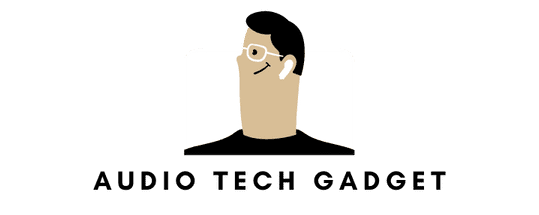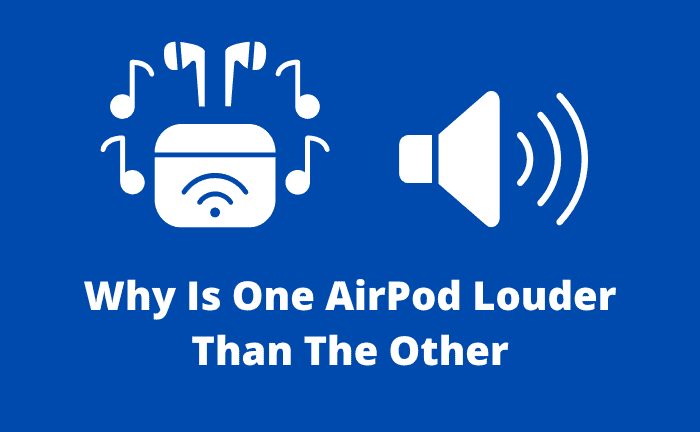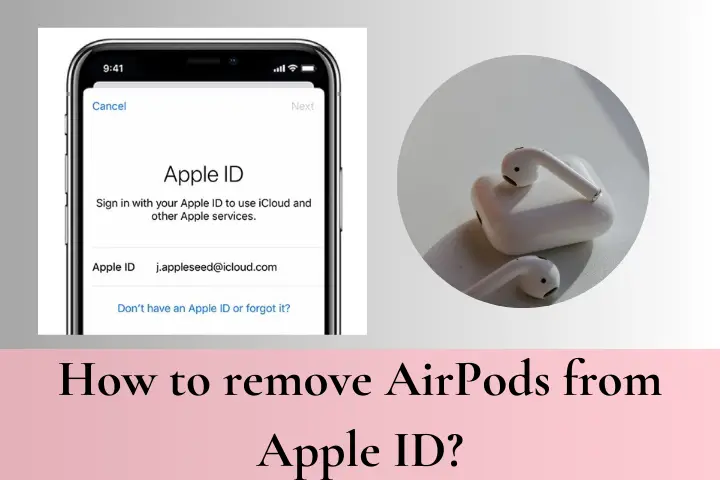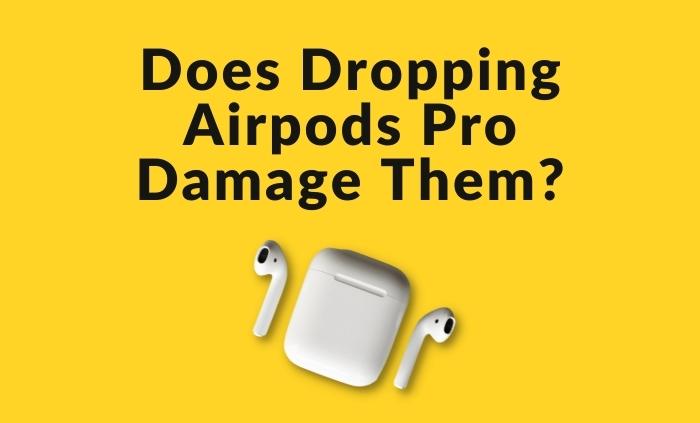Why Is One AirPod Louder Than The Other? – FIX
AirPods now feel like a necessary part of our life. Whether we have to cook or go to the gym, it just doesn’t feel right when we are not wearing them. As we are so used to wearing these Apple earbuds, it is super irritating when any problem occurs. One such problem is when one AirPod is louder than the other one. It’s a common one, and people have no idea why this is happening and what to do to fix it.
One AirPod is louder than the other when the audio balance setting is not right, there is dirt in one of the buds, your mobile has some issues, an old firmware version, and there are connection problems.
Don’t worry; there are many fixes to these problems. Stick till the end to know about them.
Why Is One AirPod Louder Than The Other? Explaining The Reasons

There are different reasons why one AirPod becomes louder than the other one. I am discussing each reason from the most common one first to the least common one at the end.
The Audio Balance Setting Is Not right
The biggest reason why one AirPod is louder than the other is due to the incorrect Audio balance setting.
The audio Balance setting is about the sound coming from both sides of the earbuds. If the balance is towards left or right, then such an AirPod will be louder.
Waste Is Accumulated In The Piece
If you are using AirPods for the most part of the day, then they can get dirty. Usually, it is the earwax of your ears that causes the trouble. Due to this dirt, the sound does not come out of the earpiece as it should. That is why an earbud with stuck earwax will sound quieter than the other one.
The problem Is With Your Phone
When the audio balance setting is fine and the earbuds are clean, then the next significant reason why the AirPods do not sound the same is because of the mobile software issues.
Mobile starts to show errors when its software needs to be updated. If it is not, then the connected devices and the settings keep on Malfunctioning.
Connection Problem
When the Bluetooth connection is not smooth, then you will feel disturbances in the sound.
The functioning of Apple earbuds depends on the Bluetooth connection it has with your device. So, it is understandable that the AirPods start sounding abnormal when it is disturbed.
Firmware Is Not Updated
Another reason behind One AirPod being louder than the other is that the firmware is not updated. This firmware problem generally occurs when you have first-generation AirPods or AirPods pro. It should be updated ASAP to avoid any troubles.
So, these were the reasons why one AirPod is louder than the other. Luckily, this is not a permanent problem, and you can do several things to deal with this issue.
How To Fix The Problem Of One AirPod Being Louder Than The Other?

When you searched about “why is one AirPod louder than the other,” you must have been hoping to read the fixes of this problem too.
Well, the great news is that your wish has been fulfilled as I am now discussing the proven ways to deal with this problem successfully. You have to just apply these solutions one by one and keep on checking whether any one of them has worked or not.
Change the Audio Balance Setting
Changing the Audio balance setting is the first solution you should opt for to get rid of one AirPod louder issue. As incorrect balance setting is the most common reason behind this issue, you should deal with it first.
For this, do the following:
- Open the Settings.
- You will see the “Accessibility” Option. Click on it.
- Next, Go to the “Audio/Visual.”
- There, you will see an Audio balance setting slider. Drag it in the middle, and now the sound will become equal. When this slider is left or right, then one AirPod starts sounding louder than the other.
If this adjustment does not work, then move on to the second big solution.
Clean AirPods and Charging Case Via Sucking
You should keep the AirPods and charging case clean if you want to enjoy using them for a long time without facing any trouble. However, do this super carefully as these products are sensitive to any pressure applied.
To clean the AirPods, using a soft, thin towel. Slightly put it over the mesh and then suck on the dirt. Do this for a few seconds, and then try the AirPods again to see if there is even a slight improvement.
If you notice that there is some noticeable improvement, then keep on doing the cleaning until the sound coming out of the AirPod gets normal. Also, you should clean the AirPod with another soft towel every time you blow it. The world knows this method to clean AirPods because of Marie-Claude Leblanc, who notified the world of the easiest and quickest way to get the dirt out of the expensive AirPods.
Reset AirPods
Sometimes, resetting the AirPods can fix most of its problems. Whether it is the connectivity issue or any other problem, resetting the AirPods has proven to be effective in most cases. It refreshes the device, and usually, it becomes free from any errors.
How to do it?
- On the back of the case, you will see a button. Press and hold on to it.
- When the amber light comes out of the case, don’t lose the pressure. Keep on pressing.
- After the amber light, you will see white light. Then release the button. The AirPods are now reset.
Restart Your Phone
When the resetting of AirPods does not work, then you should try restarting your phone. Just as resetting is like a fresh start, restarting the phone also refreshes the software and fixes the minor bugs.
To restart your iPhone, do the following:
- Tap and hold the Top Button.
- After a few seconds, a slider will come with options.
- Drag it to the Restart option, and that’s it.
Related: Why Is My Airpods Mic Muffled?
Forget The AirPods And Then Reconnect
When there are issues with the AirPods, forgetting them on the device and then reconnecting can solve the problem most of the time.
Here’s how to do it.
- Open the Settings.
- Go to Bluetooth and tap on the More Info option.
- There, you will see Forget the device option. Tap on it, and that’s it.
Next, you will need to reconnect the AirPods.
Here’s how to do it:
- Open the charging case.
- Turn on the Bluetooth.
- A pop-up will appear with a “Connect” option. Tap on it.
- Then, some instructions regarding AirPods will come on the screen. You can skip or read them if you want.
Make sure the AirPods are charged when you try to connect them to your mobile or mac.
Get a New One
If no solution works and you still have a warranty left, then you should contact Amazon as soon as possible. The staff there will check if the issue is minor and can be fixed or not. If not, then you will get a new pair for free.
If the warranty is over, then prepare to cough up some bucks on its repair, which is also the last solution.
Repair the AirPods
In most cases, one of the above-described solutions will work, and the AirPods will start to work as usual. But when no solution works, you will then have to contact the expert or technician. Of course, you will have to pay the other person; that is why this option is the last thing you should go for.
You can contact Apple Support for this and request them to repair the Earbuds. If you know any other technicians, you can contact them as well.
Related: How To Make Airpods Louder On Android?
Final Thoughts
So, why is one AirPod louder than the other?
There are many reasons which can lead to one AirPod being louder than the other. When the audio balance setting is not in the middle, there is dirt in the earpiece, there is a problem with your phone’s software, the firmware is not updated, and the connectivity issues are the real causes of this “one AirPod sounding louder” problem.
Luckily, this problem can be fixed. You should adjust the audio balance setting, clean the AirPods via sucking, reset the AirPods, restart the phone, and forget & reconnect the earbuds are some of the effective solutions to this problem.
If these do not work, then you should get a new pair if you still have the warranty or give them for repair if the warranty has expired.
You will then start using these Apple earbuds as usual!