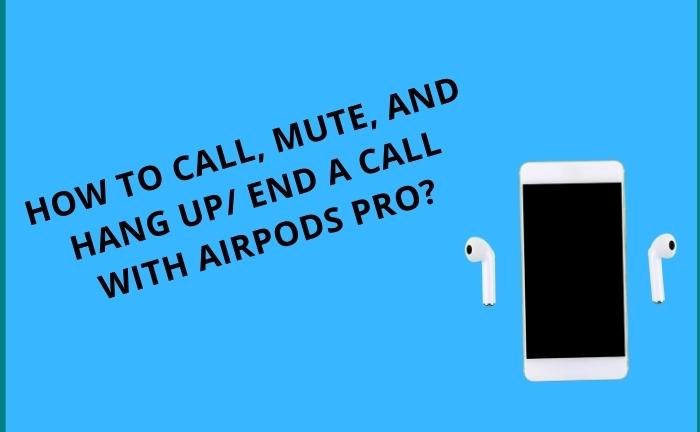How Long Does It Take to Charge Earbuds?
Are you looking to buy new earbuds or have recently bought one and want to know how long it takes to charge them to 100%? Then this article is for you. It’s true that audio gadgets with slow charging cause a lot of frustration and no one wants to keep using them. Therefore you should know about it first before you buy a new one. Lucky for you, as all the information is in this guide.
Earbuds usually take around two to three hours to fully charge. Big brands or expensive audio gadgets take a shorter time to charge and work more than cheap or fake ones. Poor-quality earbuds may even take more than three hours to charge completely.
Want more info? Here, I am discussing which things impact charging time, how you can improve battery life, and which earbuds have what charging time. So, stay till the end.
Earbuds Charging Time- Some Key Points
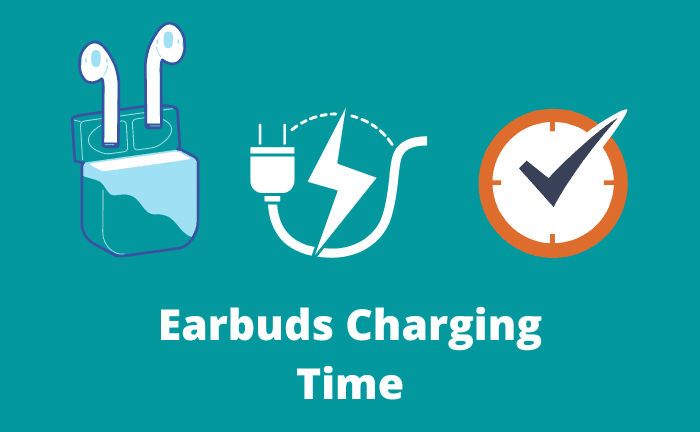
There is no specific answer to earbuds charging time. It is because there are now a lot of brands in the market that manufacture their own unique earbuds that have different sets of features from the others. Some may have more features, while some may be manufactured with different materials. These things impact the charging time and battery life. However, almost every earbud is fully charged within three hours.
Regarding the charging time, some of the critical points that you should know beforehand are:
- Charging Speed depends on the battery cells in the earbuds and the charger you use.
- When you plug in the charger, the case will charge first, and then the earbuds.
- Charging time can be affected due to many factors (which I am discussing later).
- Every earbud model has a different charging time. One may have 2 hours of charging time, while the other may need three hours to charge.
How To Know The Charging Time Of Earbuds?
To know the charging time of earbuds, you can check the specifications. Every company has made the specifications of their audio gadgets public. You can check them by visiting their official websites or e-commerce platforms like Amazon.
If there is no mention of charging time, you can contact the seller. How? Well, you can either go to their contact pages where there is information about call numbers/emails or leave a message to the seller at Amazon. In either case, your query will be answered quickly.
Now, it’s time to know how long the famous earbuds take to charge.
Famous Earbuds and Their Standard Charging Time

There are more than a dozen brands that manufacture good quality earbuds. Not every mode they launch gets successful, but some are in huge demand that they keep on getting out of stock.
Have a look at the table of popular earbuds, how long they take to charge, and much more:
|
Earbuds Name |
How Long Does it Take To Charge earbuds? |
How Long Does It Take To Charge The Case? |
Earbuds Battery Life |
Battery Life with case |
|---|---|---|---|---|
|
1.5 hours |
2 hour |
5 hours |
24 hours | |
|
1.5 hours |
1.5 hours |
5 hours |
30 hours | |
|
2 hours |
3 hours |
6 hours |
24 hours | |
|
1.5 hours |
3 hours |
8 hours |
24-26 hours | |
|
1 hour |
1 hour |
6 hours |
30 hours | |
|
2 hours |
3 hours |
6 hours |
18 hours | |
|
2.5 hours |
3.5 hours |
5.5-6 hours |
24-26 hours | |
|
2 hours |
3 hours |
5 hours |
24 hours | |
|
1.5 hours |
1.5 hours |
8-9 hours |
42-45 hours | |
|
2 hours |
2 hours |
6-7 hours |
42-48 hours | |
|
1 hour |
2 hours |
4-5 hours |
18 hours | |
|
2 hours |
2 hours |
6-6.5 hours |
30 hours | |
|
2 hours |
3 hours |
10-12 hours |
36 hours | |
|
1.5 hours |
1.5 hours |
6 hours |
30 hours | |
|
1.5 hours |
1.5 hours |
7 hours |
28 hours |
How to Know The Charging Status Of Earbuds?
When you buy earbuds, you obviously have to charge them so that you continue using them smoothly. Many people have no clue how to know what percentage the earbuds are when you plug in the charger. It is crucial you should know about this because both overcharging and under-charging are not good for you.
To know the charging status, you should check what light is emitting from the case.
Let me explain.
If the Red light is glowing on the case, it means that the earbuds are still charging and it has not reached 100%.
Green Light means that the earbuds and the case have been fully charged, and you should unplug the charger now.
No light either means that you haven’t properly plugged in the charger or the charging has been completed.
Sometimes, the charging time of earbuds is changed after some period. For example, if they initially used to take two hours to charge, they might then start taking three hours or more.
There are several factors that lead to this situation which I am now discussing.
What Affects the Charging Time Of Earbuds?
The charging time of earbuds changes depending on how you take care of them. Let’s see the details.
Over Charging
Overcharging the earbuds is one of the main reasons why the charging time is delayed/increased. It is because the battery cells in the audio device are not meant to take electricity flow for a longer period. So, when you plug in the charger and leave it for more than three hours every day, then the efficiency of the cells will decrease.
As a result, they will start taking more time to charge.
Inappropriate Charging practices
Earbuds charging time is affected when you keep on following bad charging practices. You should always plug in the charger when the battery is low (and not, say- at 60%). To know when to charge, wait for the Beeping noises.
When the earbuds’ battery goes below 20% or is about to shut down, they start to beep. When you hear it, only then start charging them.
In addition, never hang the audio device when you connect it to a charger. Always place the case somewhere safe carefully and let it charge. Furthermore, don’t use an AC outlet to charge them. Go for the DC one, as it is safer.
Charging One Earbud and Using The Other
You should never put one earbud in a case for charging and keep on using the other. It is not a safe practice and will also cause problems for you. When you keep on doing this, one of the earbuds will stop working properly, and you will then eventually have to buy a new one.
Dirt on Case’s Terminals
Your case terminals should also stay dirt free. When you plug in the charger, it is the case that charges first and then the earbuds. If there is dirt on the terminals, then the earbuds won’t charge smoothly and will need more time.
Dirt on the Port
If you don’t keep the charger and its port clean, then the charging time will definitely be affected. It is because the electricity flow will be compromised due to the dirt and the cells will receive inconsistent current.
If the dirt stays there, then it will decrease the efficiency of the port as well.
Defective Charger
If you are using a poor or defective charger, then you will have to give it more time to charge the earbuds to charge.
Brand
The last factor that impacts the charging time is the brand of earbuds. If you are using top-brand audio gadgets like (AirPods, sony earbuds, etc.), they don’t need much time to fully charge. In comparison, small brands and cheap or fake earbuds are not as efficient when it comes to charging and battery life.
Now, let’s see how you can improve the charging speed of earbuds.
How Can You Improve the Charging Speed Of Earbuds?
There are some tips that you can follow to speed up the charging time. These are:
Keep The Charging Port Of the Charger And Case’s Terminals Clean
The first thing to do if you want to fasten the charging is to keep the charger’s port and the case’s terminals clean. Even if you follow other methods and these charging points have dirt on them, the charging speed will stay slow.
By Updating Firmware
You should update the earbuds’ firmware to stop facing any issues. To check whether they are updated or not, Open Settings and Go to Bluetooth. There, tap on their name and check the status.
AirPods don’t have to be updated, as their upgrade is automatic. Still, it is better if you keep checking it.
Use a Top-Quality Charger
You should also use the best quality charger to charge your earbuds. Such chargers make sure that the electricity flow remains smooth and constant so that it does not impact the cells. Plus, they are efficient, and you will feel that your audio device is charging faster than usual.
In addition, you should use the top USB cable too. The one that comes with the earbuds is the best one.
Disable Features
To increase charging time and battery life, you can also disable those features which you don’t need much.
People now prefer to buy those audio gadgets that are full of features. But to keep on running these good things, the gadgets have to work more. As a result, charging is consumed faster.
So, disabling some of the unnecessary or unwanted features can do a lot of good for you. You can try to disable the noise cancellation feature when you don’t need it.
In addition, turn off Spatial audio, Automatic Ear Detection, and any other feature that you feel has no use for you.
To disable features:
- Open the settings and tap on Bluetooth.
- Choose your earbuds.
- Next, disable the features there by tapping on them.
Related: How To Extend The Battery Life Of Earbuds?
What To Do If Earbuds Still Take A Long Time To Charge?
If nothing is working for you and the earbuds are still taking way too much time to charge, then I suggest you contact a technician to repair them or buy a new one.
First, check the warranty of the older earbuds to see if it is still valid or not. If yes, then the manufacturer will either repair them or give you a new one for free.
But before that, a company’s representative will make sure that it was their fault and not yours. If they find out it was you who did not take care of the earbuds, then they won’t offer you anything.
How Long Do New Earbuds Take Time To Charge For The First Time?
When you buy earbuds for the first time, they already have some charging in them. So, you should charge them only for about two hours for the first time. It is because overcharging is really bad for any audio gadget.
After that, you should change them normally till 100%.
Related: How Long Does Sony Headphones Take To Charge?
Final Words
All-inclusive, earbuds usually take around two to three hours to fully charge. When you put them in a case and plug-in a charger, it is the case that starts to charge first. Its charging time depends on the model you are using.
Usually, the case takes around 1.5 hours to 2.5 hours to charge completely. Then comes the number of earbuds. The best quality ones take around two hours to charge, while others need around three hours.
However, you have to be careful about some factors that can delay the charging time. These are faulty chargers, AC outlets, dirt, and unsafe charging practices.
So, that was everything you need to know about how long it takes to charge earbuds!
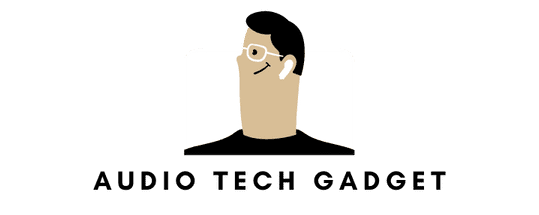
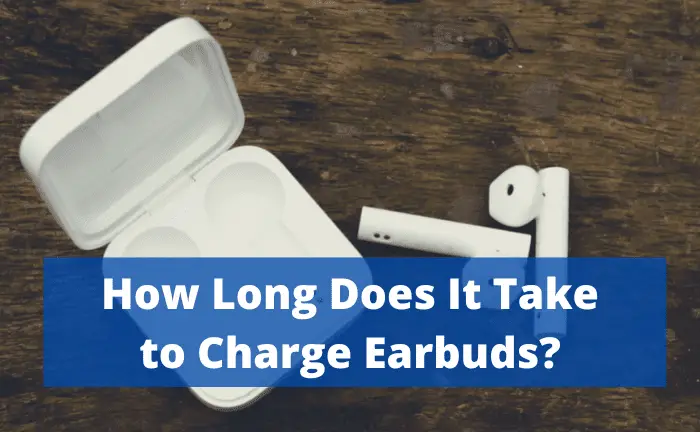
![Which Earbud Is Better, Bose Or AKG? [Discussion]](https://audiotechgadget.com/wp-content/uploads/2023/01/Which-Earbud-Is-Better-Bose-Or-AKG.png)