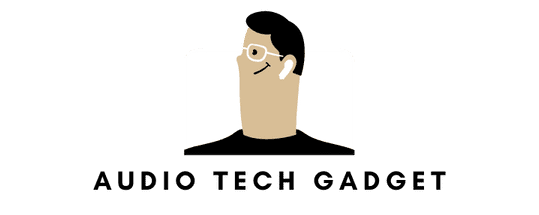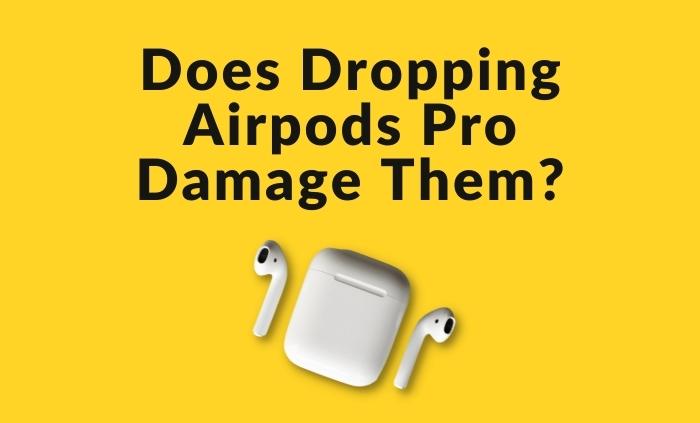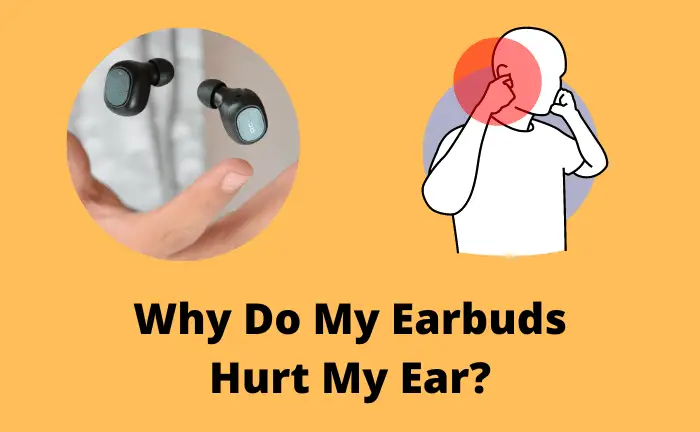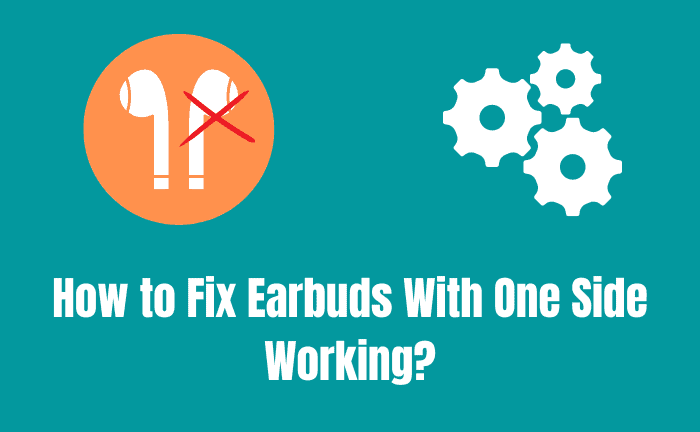How To Make AirPods Louder On Android?
AirPods are now an important part of our life. It is now hard to imagine jogging, watching movies, or even doing simple chores without wearing AirPods. You can connect these Apple wireless earbuds with iOS and Android. But those who use AirPods with Android often face low volume problems. This causes frustration in people, and quite rightly so.
Many have no idea what to do to increase the volume of AirPods while they stay connected to the AirPod. That’s why I am here to help.
So, How to make AirPods louder on Android? I am describing some of the easiest ways to do this. All you have to do is follow the steps I am listing in this article and then enjoy a high volume of AirPods.
How To Make AirPods Louder On Android?

AirPods only feel right when they are on higher volumes. When they produce low sound, you can’t truly enjoy wearing them.
But luckily, you can do some things to make AirPods louder on Android:
Customize The Settings
The first thing to do to make the AirPods louder on Android is to customize the settings. Sometimes, your AirPods volume is set to low by default. So, it is important to first get the volume settings of your mobile straight.
- Open the Settings and go to the “Sound and Vibration” option.
- Next, you will see the two sliders. One is the media volume, which is the volume for the movies, music, or watching any other video. The next slider is for the call volume.
- Open both of these sliders and drag them to the right. This will take your system’s volume while connected with the AirPods to the highest level.
If this doesn’t resolve the low volume issue, then follow the next steps until one works for you.
Change Equalizer Settings
You can also change the Equalizer Settings to make the AirPods louder on the Android. Here’s how to do it:
- Tap on the Settings option.
- You will see the “Sound” or “Sound and Notification” option there.
- Next, you will see the option of “Audio Effects”. Tap on it.
- After that, scroll down, Go to the “Equalizer settings”, and then adjust it.
- There, you can increase the audio or bass setting and increase the volume.
But if your device does not have the Equalizer option or the advanced settings options, then don’t worry. There is another solution. Let’s find out.
Download The Equalizer App
If your mobile doesn’t support Equalizer settings, then you can just download the App.
Begin by going to the Google Play store, search “Equalizer” there and tap on the download option.
After only a few minutes, the App will be downloaded. Open it and allow it to get access. It will provide you with additional audio options which you can change to increase or decrease the volume of AirPods.
Download Volume Booster App
Another way you can increase the AirPods volume is by downloading any volume booster app. The settings will be very similar to the Equalizer, but everything will be easier for you as the settings are pretty straightforward.
Generally, you will see the Effects tab when you open such an App. There, you will see Loudness Enhancer (or any other similar name). To increase the volume of the AirPods, slide the bar to the right side. The volume icon on top of it will show the percentage of the sound. It should be 100% or if the App is showing that you can still go for more, then do it. The more you slide the bar to the right, the louder the volume of the AirPods will be.
However, not every App available on the Google play store is effective. First, see the ratings and read the reviews of different volume booster apps. If these are satisfactory, then download such an app.
Disable Absolute Volume Setting
You can also increase the volume of AirPods while connected with the Android by disabling the Absolute volume setting. You can do this by going to the developer option.
Here’s how to do it:
- Go to the settings and select the system setting option.
- Next, tap on the Developers option you see on the screen.
- Tap on the developer option to enable or disable it.
- Restart your device.
Restart Your Device
Sometimes, your mobile needs some refreshing to start working properly. When you hear low volume on your AirPods, then chances are the system needs restarting. So, you should also try to restart your device and then check whether the issue is resolved or not.
Restarting the device can also solve a lot more problems. Plus, there is also no harm in doing it. If the AirPods volume increases after restarting, then there is no need for the hassle (like customizing settings or downloading apps).
Re Connect The AirPods
Sometimes, reconnecting the AirPods can also work. If the volume is too low, there might be some connectivity issues, which can be resolved by disconnecting and then reconnecting the Apple wireless earbuds to your Android mobile.
First, forget the device. Here’s how.
- Go to settings and open the Bluetooth option.
- There you will see your AirPods name and a little icon on it,
- Tap on the icon, and then you will see the “Forget the Device.” Tap on it, and the disconnection will happen successfully.
Next, you should reconnect it.
- Press the button at the bottom of the AirPods case until you see the light.
- Then, go to Settings and open the Bluetooth.
- You will see your AirPods name there. Tap on it, and the Wireless earbuds will reconnect.
This will resolve any connectivity issues you were facing, and hopefully, the volume will also get louder. After forgetting the device, I suggest you plug the charging case into the charger then. A little charging will make the AirPods more Powerful.
I am certain that the solutions described above will definitely work and make your AirPods louder on Android!
Now, let’s discuss why the low-volume issue of AirPods occurs.
Related: How To Connect My Airpods After Forgetting The Device?
Why Does AirPods Volume Get Low On Android?

It is always crucial to know the causes of any issue with the solutions. Learning about them might help you in the future to avoid this problem.
Here are the possible causes of Why Your AirPods are not louder on the Android:
Setting Is Not Right
Sometimes, the setting by default is set to make the AirPods sound low. Therefore, it is important to change it first to make AirPods louder on Android.
Battery Issues
Another reason why the AirPods sound low or one AirPod is working fine, and another one has low volume is if the battery is low. AirPods must be charged to fully function. So, when you feel like there is any sound distortion or if the sound of one AirPod is more than the other, then put them in the case and plug in the charger until the case light turns green.
Connectivity Issues
If there is some problem with the Bluetooth or any sort of distortion, then AirPods will have sound problems. Reconnecting them to the device will easily get rid of this problem.
Which AirPods Are The Loudest When You Connect With Android?
Every AirPod has a good sound system with so many excellent features. The thing I like the most is the noise-cancelling, in which you also don’t hear any noises from your surroundings. But out of all, the AirPods model which is the loudest is the AirPods Pro.
I have used almost every AirPods and read reviews on every one of them by verified users. My experience and almost every review said that the AirPods Pro is superior when it comes to sound.
Plus, the high notes or above 1100 Hz frequency sounds are clearer in these AirPods Pros than in anyone else. Furthermore, the harmonic resonance is also heard easily when you are using AirPods Pro. In addition, there are also so many features present in these AirPods that make them a must-buy. So, if you want the loudest sounding AirPods, then I suggest you go for The AirPods Pro.
Related: How To Fix Muffled Airpods?
Concluding Thoughts
So, How to make AirPods louder on Android?
Well, for this, you can opt for several proven solutions. These are customizing the settings, changing the Equalizer settings, downloading the Equalizer App, Downloading any volume booster app, disabling the Absolute Volume setting, restarting your device, and lastly, reconnecting your AirPods to your Android.
The reasons why your AirPods sound low are when the battery is low, when the setting needs to be changed or when there are connectivity issues. You can follow the steps I have described to get rid of all of these problems.
In addition, if you want the loudest sounding AirPods to connect with your Android, then I recommend you go for the pro version- The AirPods Pro! Use them and have a great listening experience.