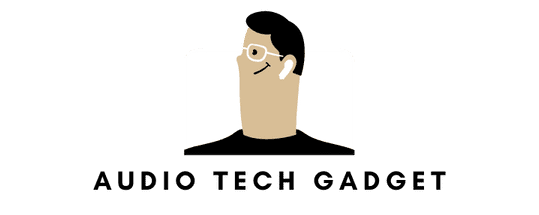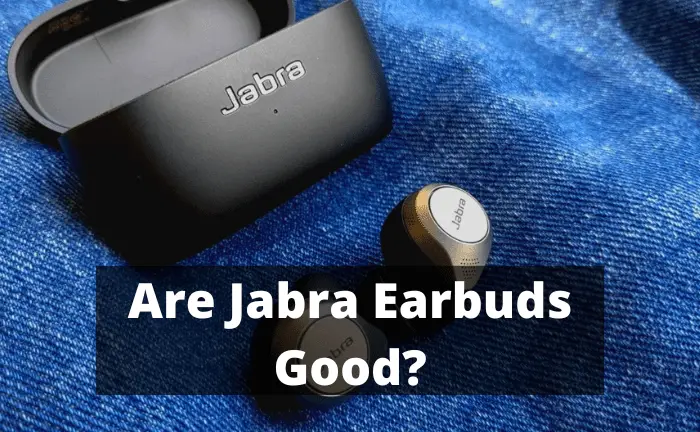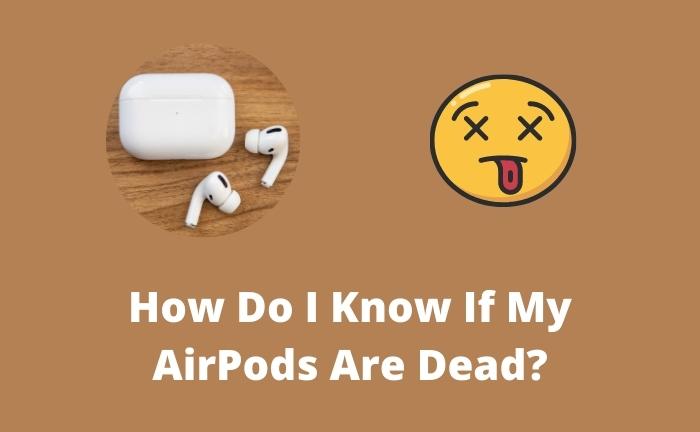Can You Buy AirPods Without The Case?
AirPods are liked by everyone these days as they help them listen smoothly to their favorite music, podcasts, and whatnot. But sometimes, you may lose one or both of your AirPods while exercising or hogging. Now your charging case seems useless and that’s why you are searching whether it is possible to buy AirPods without the charging case?
Yes, you can buy new AirPods without buying a charging case. If you have a warranty on your AirPods, you can also get new wireless earbuds for free. If you don’t, then you can still get these Apple wireless earbuds at a reasonable price.
I have discussed the whole process of replacing AirPods in detail in this article. So keep reading.
How Can I Replace Apple AirPods Pro For Free Without Getting a New Case?

It can be done for a free service program from Apple if you have a warranty. Those who want to often face Crackling or static sounds while exercising or conversing on the phone.
Well, if your AirPods pro has these problems, here’s what you can do to replace it.
You can schedule an appointment or you can call Apple support service to replace your AirPods Pro. If you want to, you can bring your AirPods to an Apple Store or an Authorized Service Provider in person.
When Apple receives your product, it will be thoroughly inspected to see if it qualifies for the program. If after examination, they found any issue with your AirPods pro, Apple will replace them easily. The sound issue does not affect AirPods Pro cases, and they will not be replaced. Note that you can replace AirPods Pro before its warranty expires after purchase under this program.
But those customers who have AppleCare+ can easily replace their damaged AirPods or charging case. So it is better to get Apple care + if you want to replace your AirPods quickly and easily.
Usually, Apple’s AirPods warranty lasts for 90 days. So if you still have a warranty on your AirPods, then you don’t have to pay for your replacement. But if you don’t, you can still get brand new AirPods at a very reasonable price.
How To Replace The Lost AirPods If You Don’t Have Warranty?

You can still buy new AirPods without the charging case even if you don’t have a warranty.
Here’s how.
- To begin, make sure you have entered the correct ID when signing in to your apple account. After signing in, go to Apple’s support page.
- Once you reach Apple’s support page, select the option “lost/missing AirPods” to open the additional menu.
- After selecting this option, you can choose whatever you want to replace. Whether it’s the AirPods or charging case or even AirPods tip, you can replace anything here.
- If you want to replace AirPods, here you have several actions you can do. It is better to start with the option that says, “ order a replacement”. Sometimes, the option of replacing the AirPods is not available. So what you need to do is to go for the option “chat with an advisor”. In this option, you can be specific about what you want to replace. Apple can also guide you on how to order an AirPod from an Apple Store or submit your information to Support for a subsequent call.
Call Apple Support if you don’t want to wait for their response via email. Make a note of your device’s serial number before chatting with an Apple Support representative. Your replacement AirPods or Charging Case will arrive about a week after applying for a replacement.
The most common reason why people buy new AirPods is when they lose them. What If I say there are different ways to find your lost Apple wireless earbuds and you don’t have to look for New AirPods without buying their charging case. Yep, it’s true.
Is There Any Way To Track Lost AirPods?
Sometimes, people lose their AirPods and they run out of warranty as well. If you can’t find your AirPods, following these ways will help you a lot in finding your device.
Via Find My App
- On your iPhone, open the Find My app.
- Once you open the “find my” app, then at the bottom of the page, click the Devices tab.
- Take a look at your AirPods and decide which ones you want to use.
- On a map, your iPhone will display the last location of your AirPods where they connected to your iPhone. This will notify you where you left your AirPods last time at work or if they are still cruising around in an Uber you took.
Related: Does Dropping Airpods Pro Damage Them?
But What to Do if you lost only one AirPods?
Losing one earbud on the AirPods and AirPods Pro is extremely common, and it may be incredibly aggravating. Thankfully, Apple has addressed this issue by making it easy to find their device with “the Find My app” with the help of this app, you can locate your earbuds one at a time.
The procedure of finding one AirPods is very similar to searching for anything in the app; the only difference is that you have to search each AirPod as a separate device. Here’s how to do it:
- Navigate to Devices via AirPods in the Find My app.
- To locate one of the earbuds, use either the Play Sound or Directions features. Now, wait for the map to update, if it doesn’t simply restart the app if the map does not refresh immediately.
- Once you track the location of the other earbud, use the Play Sound or Directions feature to locate your earbud.
After following these steps you can easily find your lost AirPods and now you don’t have to throw your one AirPods if you lost the other.
Lost Mode
One drawback of the Find My function is that it only works with “online” AirPods. You cannot track your lost AirPods if they are offline which means you have to find them before their battery dies. Instead, you’ll only be given their most recent internet location, which may or may not be true, especially if they were picked up or abandoned in a moving car.
When AirPods are left in a closed charging case or when the battery life is depleted, they become ‘offline.’ You must be aware that AirPods have approximately 5-hour battery life but the AirPods Max will stay active for 72 hours outside the charging case and 18 hours within their case before going into an “offline mode” to save battery life.
That’s when Lost Mode, a new feature introduced with iOS 15, works wonders. This technology searches not only your device (your AirPods) but also other people’s iPhones and iPads. When your AirPods are detected within this network, your device will notify you of their location.
Related: Can Airpods Survive The Washing Machine?
Wrapping Up
All in all, if you have lost your AirPods and are now left with just a charging case, you must be thinking, can you buy AirPods without a charging case? Yes, you can that means you don’t have to throw your charging case away.
You can simply replace your AirPods free if you have a warranty and if you don’t, you can get a new one at a reasonable price. Now you don’t have to panic if you lost your AirPods you can find them by following the tips mentioned above.