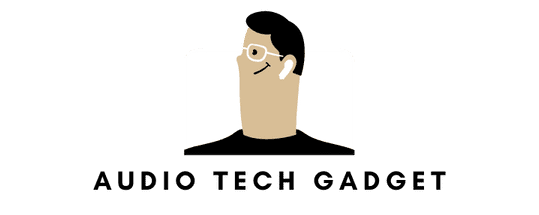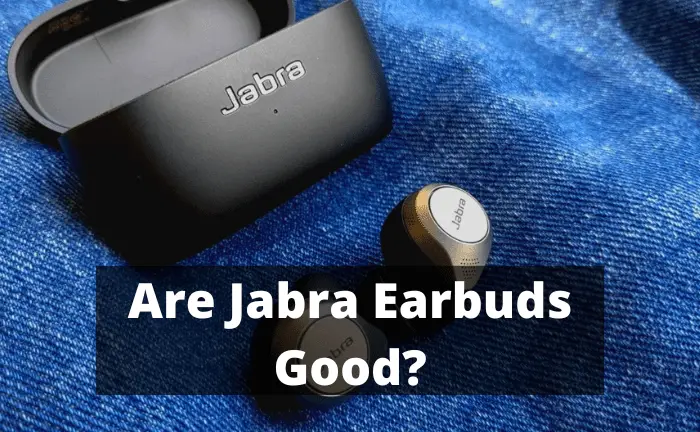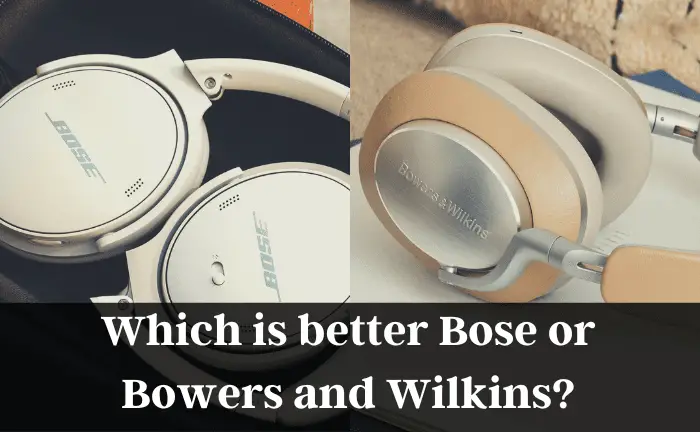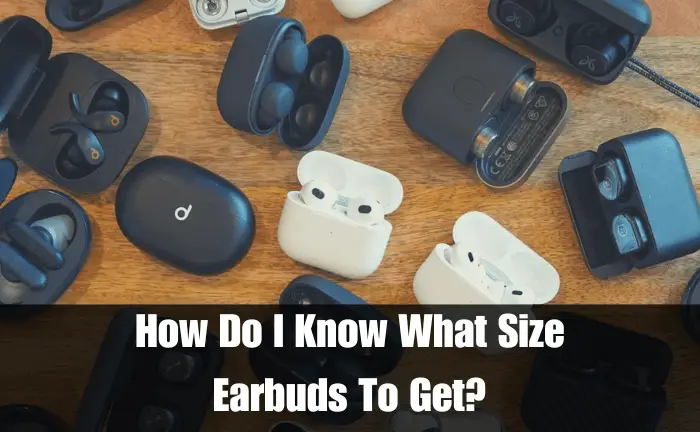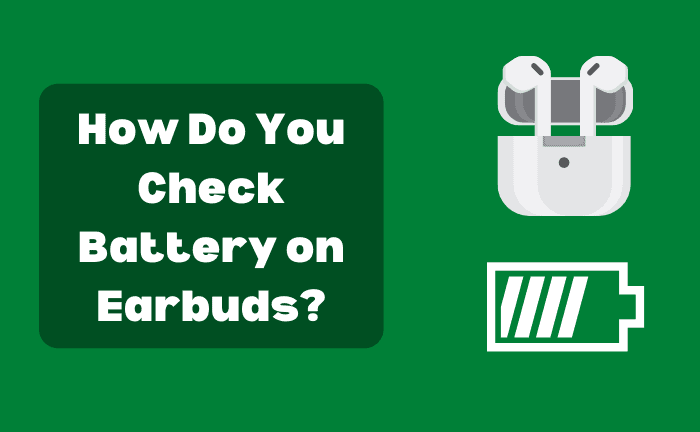How Far Can Airpods Be Away from Phone?
A music lover always loves to listen to music to enjoy it. You may also feel high-quality music as breathing air to yourself. However, no one wants to carry their phones with them while doing household chores. If you wonder how far AirPods can be away from the phone, I have you covered.
AirPods have the feature of staying connected with the phone within a range of 30 to 60 feet. Within this range, you are able to receive an excellent audio quality output. If we consider any interference by the walls, this is the optimal range of AirPods.
But there exists a claim that your AirPods can stay connected even beyond 60 feet as well.
Here, you will also learn how to boost the range without any hassle later in this article.
Curious to know more? Keep reading!
Range of AirPods Far from the Phone

It’s important to understand the optimal and maximum ranges to determine how far can AirPods keep their connection with the phone.
| AirPods Model | Bluetooth Range | Release Year |
|---|---|---|
| AirPods (1st Gen) | Approximately 33 ft (10 meters) | 2016 |
| AirPods (2nd Gen) | Approximately 33 ft (10 meters) | 2019 |
| AirPods Pro | Approximately 33 ft (10 meters) | 2019 |
| AirPods Max | Approximately 33 ft (10 meters) | 2020 |
Optimal Range
It is calculated as an average distance. It refers to the average distance of AirPods, connected far away from the iPhone or any other device. The range is between 30 to 50 feet for the 1st Generation Pods. This is the optimal range that allows you to enjoy clear audio while being uninterrupted.
Maximum Range
It is calculated as the largest distance. It refers to the largest distance of Pods, connected far away from iPhone or any other device. Indeed, there is no such official statement that actually can specify the maximum range of Pods. But some users reported that it is around 100 ft. and there are also claims of even 400 ft. distance as well.
Therefore, Apple suggests its users for having excellent audio quality one must maintain the optimal range.
AirPods’ Range – 1st Generation
The 1st Generation of AirPods emerged in 2019. There are a considerable number of features that were setting the 1st Generation apart from the 2nd Generation. Primarily, it was the design quality in which silicon material was embedded inside the Pods’ earpieces.
The Apple W1 chip was embedded in the 1st Generation Pods. This chip certainly helps maintain a connection between the devices. It also processes audio signals and operates with the rest of the available sensors.
Moreover, this chip entails a shorter range and uses Bluetooth version 4.2. Therefore, this generation of Pods entails a range of 60 ft. in distance. Also, a typical indoor gives you a range of 10 meters in distance.
The version of Bluetooth 4.2 is causing 1st Generation Pods to be less secure in comparison to the latest Pods’ version. Also, you can only double-tap AirPods to talk only to Siri.
AirPods’ Range – 2nd Generation
The 2nd Generation of AirPods was launched in 2019. The updated version was launched in the same year of the 1st Generation. But it entails improved and powerful new H1 chips.
For Apple earphones and headphones, the H1 chip which is highly optimized has just been developed. This Generation was available with Bluetooth Version 5.0. It entails all those features which will help you enhance your audio quality output.
For indoor use, it is recommended to keep the range within 40 meters because of the Bluetooth 5.0 version. Additionally, it contains fewer signal drops with a reliable connection.
Range Estimation for AirPods Pro and AirPods Max
Both types of AirPods possess similar product designs. With a little distinction, AirPods Pro has comfortable ear tips and a little footprint in its design. In contrast, The AirPods Max is designed with the latest audiophile-grade and noise-canceling earpieces to compete to stay ahead in this league.
They will all take a small chunk of a win as they compete with 2nd Generation AirPods in the matter of range. These devices share a similar modem and contain a powerful H1 chip. You can keep your connection 240 meters within the side range and 40 meters range in an outdoor area.
Factors Affecting the Bluetooth Range of AirPods
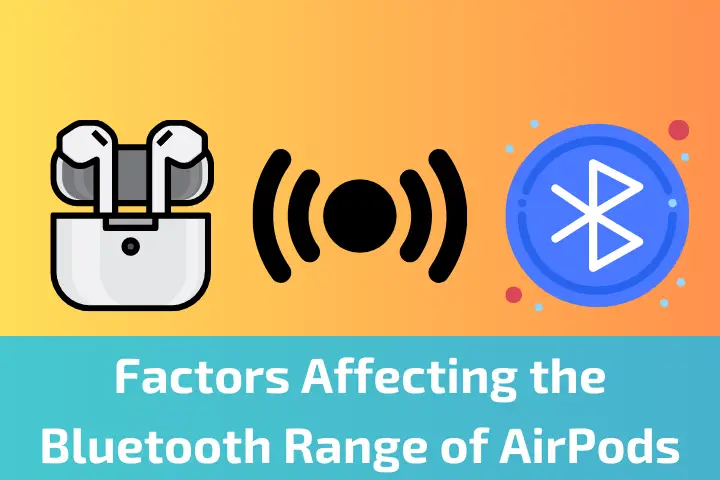
Let’s now see what are some of the factors that affect the bluetooth range of AirPods.
Constraints between AirPods and Phone
Bluetooth commonly works with the transmission of radio waves through the air channel. The connection between the receiver and transmitter can also become weakened due to a larger distance in the radio waves. This phenomenon is actually known as path attenuation/path loss.
This situation also gets at its worst due to the hindrances available in the transmission environment. The hard objects that play their role in causing the constraints for radio transmission waves are wood, metal, concrete, glass, or wall.
Interference by other devices
The operating range of Bluetooth falls between 2.402 to 2.480 GHz. The devices which operate with similar frequency ranges are Wi-Fi, microwave, and speakers.
Therefore, if you operate these devices along with the AirPods, connectivity interference may occur. Additionally, this interference will gradually reduce the signal strength. This phenomenon altogether is recognized as Bluetooth interference.
You can turn those devices on or off if you find them interfering with maintaining your connection.
There is a slight difference in build-in quality, user-friendly operative mechanism, sound signature, and durability. If you compare wireless Bluetooth headphones or earpieces with the rest of the manufacturers, you will figure out this slight difference. The Bluetooth version and modem used in those devices determine the range.
The Bose Quiet Comfort Earbuds or the latest Samsung Galaxy Buds 2 share a similar range. 2nd Generation Pods, AirPods Pro, and AirPods Max share a similar feature. All of them entail Bluetooth 5.0. The range can reach 40 meters or even closer.
How far does AirPods reach without a case?
To put AirPods near the case, there is no such requirement. But still, AirPods should be present near the source of the device or iPhone. This is the mechanism to keep and maintain Bluetooth connection. The distance of range can be 40 ft. or so.
The primary importance of the case is charging the AirPods and establishing initial pairing. Once fully charged, there is no need to keep the case near the AirPods or any other paired device.
What will you do if the case of Airpods is out of range?
If AirPods are out of range you can locate them by using Find y App on your iPhone and it is easy. But, if the Pods are running out of battery and not in range, you would be unable to communicate with the rest of the Apple devices.
Still, the last location of your pods will be still visible in your Find My App. Turn off the setting to keep your Pods fully charged and not drain quickly.
How can I boost the range of AirPods?
Directly, there is no such way to enhance the AirPods’ Bluetooth range. Instead, you can utilize Apple Watch or other Non-Apple Smart Watches such as Samsung Watch to move around freely without bearing your phone, MacBook, or any other device. This facilitates you to utilize your AirPods anywhere virtually.
Always ensure that you keep the distance within the typical range of 100 ft. This is the way you can attain the best output for audio quality and prevent odd issues regarding the audio quality as well.
Wi-Fi can also create interference with your AirPods range. You should consider turning off your Wi-Fi or moving yourself to a different location if you are facing connectivity issues.
Do AirPods operate without a phone nearby?
If the iPhone is not present in a nearby location, still AirPods can easily work. However, this is only possible in the scenario if it is connected to the Apple watch. Once the AirPods are connected to the iPhone, the process of connectivity/pairing is always automatic.
If you’re not have a connection to your nearby gadget, the Samsung Watch can also facilitate extending the range of your AirPods.
Related: Can I Charge My Earbuds With My Phone?
Does range have any effect on the audio quality of AirPods?
AirPods may transform audio codecs and frequently degrade the resolution, similar to any other Bluetooth-enabled audio device. As a result, the audio quality will be affected, and the available bandwidth within the spectrum will be constrained.
Impacts on the audio quality include a few of the following:
The 1st Generation AirPods’ Bluetooth 4.2 only entails a bandwidth range of about 1 Mbps. The greatest range, according to an estimation, is 15 meters of 50 ft. However, the quality declines the more you move the iPhone.
The bandwidth range of the Bluetooth 5.0 version deployed in the 2nd Generation AirPods is just about 1Mbps as well. The maximum range is almost 100 ft.
Apple AirPods come with the feature of Advanced Audio Distribution Profiles (A2DP) in addition to Advanced Audio Coding (AAC). Default 1.3 Sub-Band Coding or SBC was included by Apple in a variety of Bluetooth products, including AirPods.
This ultimately implies that when you are close to any connected device, the audio quality automatically switches to higher resolution AAC. However, if there is a physical barrier present, it may progressively switch to SBC. Despite this, the procedure continues to be quick and easy.
Related: Why Do People Use Earbuds Instead of Headphones?
Conclusion
At the end of the discussion, you should have this understanding that the range of AirPods is dependent upon different factors. Your device is actually reliable to keep the range of 30 ft. per area.
To maintain of connection, remove any physical hindrance and ensure that the AirPods stay around the devices utilizing Bluetooth connectivity. If the issues are still coming your way, contact the Apple Support System.