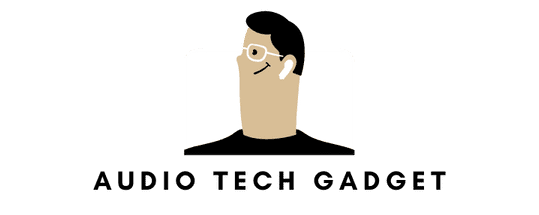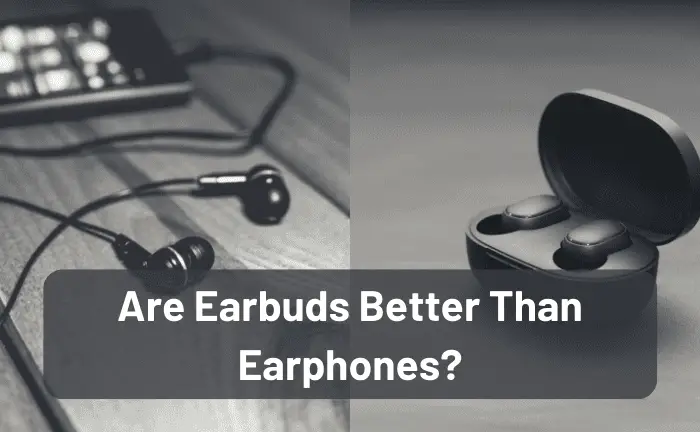Do Airpods Get Quieter Over Time?
Airpods have always remained the most popular electronic accessory among Apple products. They are not just easy to use but also work great.
But, have you ever thought about why the airpods get quieter over time?
The airpods do get quieter over time due to certain reasons. This might be happening due to the imbalance in your volume level. Sometimes obstructions in the airpods or any sort of debris blockage can also decrease the sound volume. Battery life is also an issue for decreasing the volume of airpods.
Well, there are different reasons why your Airpods are giving you an issue of getting quiet all of a sudden.
But don’t worry! Later in this article, you will read the best practical solutions to fix the problem!
Let me help you in this matter so you can enjoy your favorite music at a high volume.
Do AirPods Get Quieter Over Time?

If you find that your airpods have been quiet for a very long time, it is important to troubleshoot the issue for identifying the major cause.
Airpods will perform at their best when you completely charge them. If the battery is low, then definitely a certain malfunction will appear in the sound volume because the airpods are unable to perform at their maximum potential.
When you’re using Airpods with an iPhone, there is a specific setting within which the individual can change the volume level of each earbud. If one earbud is quieter than the other earbud, then there is a possibility that you have accidentally changed its setting.
- Go to iPhone settings and select Accessibility.
- Visit the Audio/visual option.
- The slider will appear with which you can move one side of the settings to the other for any sort of change. Pull the slider back into its central position and see if the problem has been resolved.
Most of the time you need to repair the Bluetooth devices of your iPhone to let them work properly. The reason is still unknown, but it is worth having your Bluetooth repaired for letting the airpods give a perfect sound volume.
Turn off the Bluetooth by disconnecting the Airpods from the device and then reconnecting them.
For some people, the situation of quiet airpods is quite frustrating. But there are likely a few major reasons due to which the problem is occurring and you can easily rectify this problem by following a few simple instructions.
- First of all, you should check the volume of your iPhone or any other device that is connected over the airpods through Bluetooth.
- Turn up the volume on the device and check the visual meter appearing on the screen for determining if the level is set to be low or high.
- If the level of volume is high on an iPhone or any other device, then probably this is not the reason due to the airpods playing the audio quietly.
Here comes the second step where the user needs to check if the iPhone is operating in low-power mode.
If the iPhone battery drops itself below a certain point, then automatically the iPhone goes into the stage of low power mode. This mode will change certain settings of your iPhone in order to preserve the battery life. This includes with:
- Lowering the default volume level
- Lowering screen brightness
- Pausing background processes
- Disabling mail fetching
- Disabling Siri
Why Are the AirPods Quiet in One Ear?
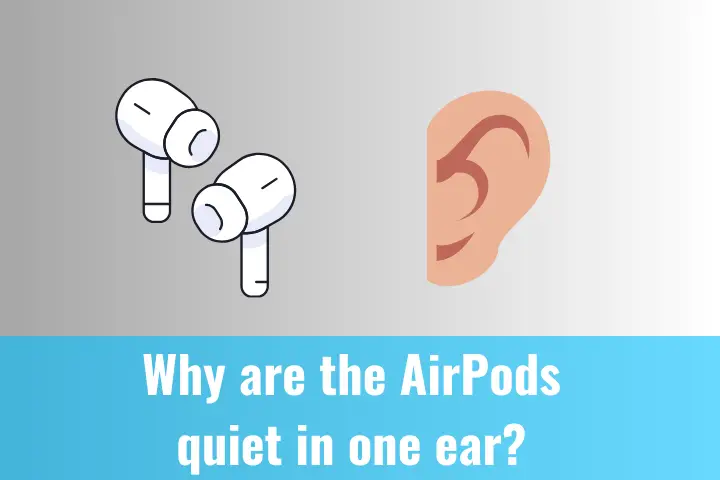
Upon regular use, you will find that one ear of the airpods has become quiet all of a sudden. This is happening due to certain reasons including:
- The presence of earwax, sweat, or debris buildup can cause the airpods to form a certain layer over the speakers, which can cause the sound to stop appearing.
- Possibly one set of the AirPods has been set at a lower volume in comparison to the other ear, which can cause one side to stay quiet.
- Improper balancing of the audio on connected devices is also the main reason for airpods to stay quiet in one ear.
- There may be a glitch in connectivity.
- Airpods might be in a broken state.
Why Are the AirPods Quiet on Laptops?
If you’re using airpods on a Windows 10 laptop, then the reason for staying quiet is probably related to the system.
Windows 10 normally treats your airpods as a Bluetooth device which is forcing you to somehow switch between the Stereo audio profile and headset profile. Changing these profiles will end you facing certain low volume issues on airpods.
Why Are the AirPods Quiet on Android?

There are different reasons due to why airpods are quiet on Android.
- There is a fault in the factory settings of Android.
- Staying two longer without resetting the airpods.
- Leaving the Bluetooth on every single time you put them back into their case.
Related: What To Do With Old Airpods? (My Suggestion)
Practical Solutions to Fix a Pair of Quiet AirPods
Below is the highlight of a few practical issues in order to learn how to fix the low volume issue of your airpods on an origin basis. Have a look:
Checking for Firmware Updates
You have to make sure that the airpods are updated with the latest firmware. For checking the updates connect the Airpods to iPad or iPhone:
- Go to Settings > General > About > AirPods.
- If the update is available, follow the instructions given on the screen regarding installation.
Cleaning Your AirPods
It is quite common that debris and dirt buildup will easily collect into your airpods, which can affect the sound quality. For cleaning them you have to gently wipe the entire exterior surface with lint-free or drag load.
Using a soft bristle brush can also help to remove debris from speaker grills or ear tips.
Changing the Volume of Your iPhone/iPad
If the sound effect of your iPad or iPhone is too loud, it can also cause an effect on the volume of airpods. For adjusting the volume of sound effects:
- Go to Settings > Sounds & Haptics.
- Drag the sliders under the rings and alerts towards the left.
Resetting the AirPods
Besides checking the updates, it is possible that still, the airpods will remain quiet. Another practical way is to try resetting the airpods. Do this:
- Put the airpods into the case and hold the button located at the back side of the case for at least 15 minutes.
- Hold it till the LED light does not flash white.
- After that, you can reconnect the airpods with the device and see if there is any improvement in the volume.
Contacting Apple Support
If none of the above-mentioned solutions worked, you can straight get in touch with Apple support. The store system will help you to troubleshoot this issue and see if the airpods need any sort of replacement or repair.
Related: Do the Airpods Mic Pick up Background Noise?
Conclusion
Despite having a small size, airpods are popular for producing great-quality sound. But still, there are different factors that can cause your airpods to appear quiet.
It is quite that volume issues with the airpods can easily be remedied through their adjustment of volume buttons on both airpods. You can also unplug the headphones and reinsert them again for getting a proper sound quality one more time.