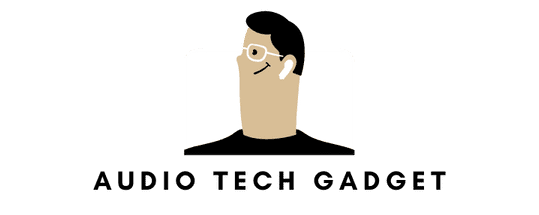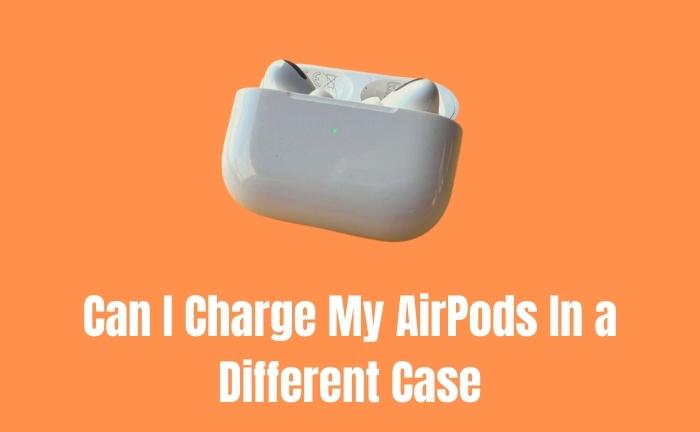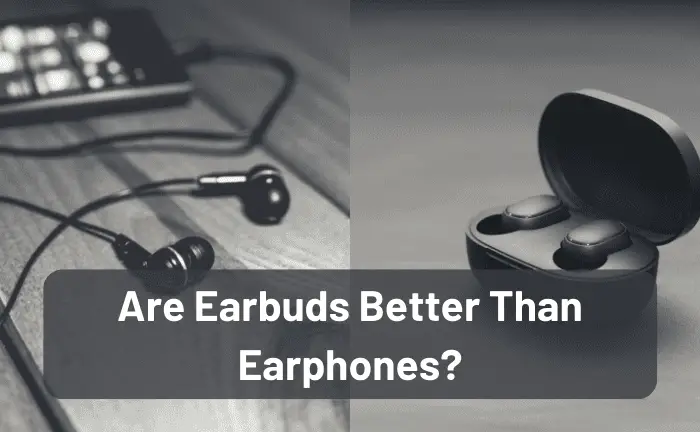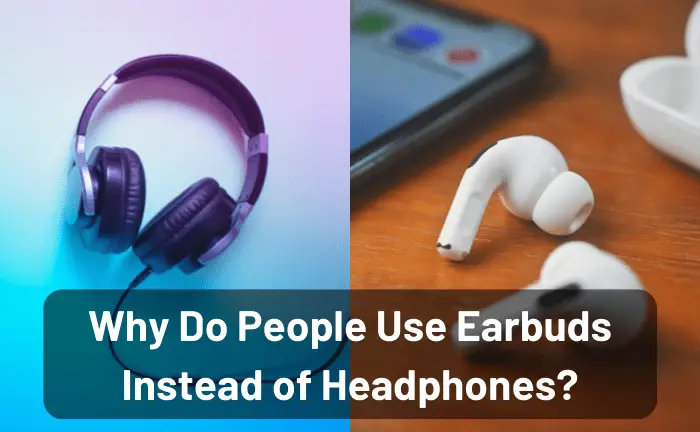Can I Charge My AirPods In a Different Case?
Your original AirPods charging case is damaged or lost, and now you want to know whether you can use the charging case of your siblings or friends? Well, it happens to almost everyone who uses wireless earbuds, and it causes a lot of frustration. Indeed, a charging case is a lifeline of AirPods. If you don’t have it, the AirPods will turn off shortly, leading to more troubles. But can another charging case charge the AirPods?
Yes, You can charge your AirPods in a different case. If the charging points in the case and AirPods fit and the lid closes without any interruption, your wireless earbuds will start charging. If you want to know how to begin this charging in a new case and whether you can charge your AirPods without any case, then stay till the end.
How Can I Charge My AirPods In a Different Case?

Your new charging case must have some battery in it if you want to charge your AirPods. If it is 100%, then it’s perfect. If not (say it is 50%), then you can still do the charging. Just putting the AirPods in an already charged case will start charging your earbuds immediately.
Wondering how to know a charging case is charged? By observing their status light.
- In most cases, if the battery case is emitting Green Light, it means its charging is 100%.
- If the color is Amber, it means there is some charging, but it is not fully charged.
- No light means there is no charging in the case.
Also, you might need to pair the AirPods with a new case. It’s easy to do. Just press the button of the case and hold it for a few seconds. You will see Amber or red light coming from the center. When it does, open the case and put it near your iPhone.
Some instructions will appear on your mobile which you have to follow. And that’s it.
Wondering how to know the exact battery percentage of any case? Then there are a few tricks.
Trick: 1
- Simply put the AirPods in that particular case and keep the lid on. Then, try to connect it with your iPhone or Mac. Right after it connects, it will show how much battery is there in a case.
- If it is more than 50%, then disconnect the device, turn off the lid and let the AirPods charge.
- There is another way of knowing the exact battery of the case.
Trick: 2
If somehow you missed the pop-up that tells you the exact battery of the case, then follow the following steps:
- Open the Notification center after tapping on the “Settings” Icon..
- Swipe right, and you will see many options and icons.
- Keep scrolling until you see the widget of the battery.
- Tap on it, and you will see the battery levels of every device you are connected to.
Is that too much effort? Too lazy to even do this?
Then try this.
Trick: 3
As I like to say, life gets easy when you wear an Apple watch. Its top-notch features (like telling AirPods battery) make it stand out from thousands of other watch brands.
- First, Place your AirPods in a charging case.
- Then, open the Apple Watch’s Control Section, where you will find the battery icon.
- Tap on it to see the AirPods battery percentage.
Trick: 4
Just ask Siri, “What is the battery Percentage of my AirPods (or AirPods’ case)?”
Next, you will hear Siri’s voice which will give the answer. And bingo! You now know without moving your fingers.
A common problem people face (whether they plug the case with a charger or not) is they don’t know if the case is really charging the AirPods. Sometimes, the earbuds fit perfectly in the case, but still, they don’t charge. This also wastes hours. So, how to know if a new case is charging the AirPods?
It’s simple. Repeat any trick after 10 minutes and see if the charging is more or not. If the first time you note 5% battery of AirPods and then next time 10%, then it means the case is working perfectly.
But everything we have described above applies when there is some charging in a case. What if the charging case’s battery is itself 0? Then still, you can charge your AirPods.
Related: How To Get An Airpods Case Off That’s Stuck?
How To Charge AirPods If The Battery Of The Charging Case is Zero?

If the new case you buy or borrow has zero percent battery, then don’t be disheartened.
Just put your AirPods in the case, close the lid, and connect them to a charger. Don’t worry about the charger and the cable either.
Cases can work efficiently with:
- USB lightning cable
- Charging mat
- USB C Charger
Plugging your case (including AirPods) with a charger can do the charging of both.
Note: If your AirPods don’t fit in a new case, then they won’t charge. So, make sure they are fully compatible with the new case, and the lid gets closed smoothly.
Can AirPods Charge With Case Open?
No, your AirPods won’t charge if you have not closed the lid. Closing the lid is a must if you want the case to begin the charging.
Also, even with the closed lid, some people face the issue of slow charging. It is because:
- The AirPods battery is damaged
- The charging points of the AirPods and the case do not fit.
If the reason is point 1, then you will have to buy new AirPods, or if you are lucky enough, a professional could repair them. If the issue has occurred within 90 days of buying them, then you can get new AirPods by replacing the old damaged ones.
If the reason is point 2, then getting a new charging case will solve your problem.
Can I Charge My AirPods In a Non-Apple Charging Case?
Well, Yes, if your AirPods fit perfectly well with the non-apple charging case, then you can charge it without any issue.
But the problem arises in finding such a case. Most android charging cases have different charging points than the AirPods. As a result, they don’t connect properly, and no charging takes place.
Can I Charge My AirPods Without a Case?
No, you cannot charge AirPods without a case. It’s simply not possible. You will definitely need a case to charge these wireless earbuds.
Trying to charge them through wires or any other method can simply damage them.
There are some people that claim that a narrow pin Nokia charger can charge the AirPods, but it’s not possible. The reason is that the charging points of AirPods and Nokia chargers have different points. These two cannot fit. If you still somehow force it, then it can damage the AirPods permanently. Both AirPods batteries are very small, and it is highly unlikely that they can tolerate direct charging with a Nokia charger.
So, you must use a Charging case.
Can Wireless Cases Charge AirPods?
Yes, wireless cases can charge AirPods. In fact, if you think the case you have (with wires/cables) seems outdated, then you can buy wireless charging cases.
It is now becoming a trend because wireless charging cases make life easier. You don’t have to carry cables with you whenever you have to go outside because you feel your AirPods will need charging soon.
Also, if you do travel a lot, then taking care of cables is pretty difficult. Most of the time, they get lost, and you will have to find a shop to get a new one or a guy that also has a charging cable or a case that you can borrow.
On top of this, most of the time, the cable you buy or borrow from someone does not fit the case you already have.
So, if you don’t want to deal with this kind of fuss, buy the wireless case and smoothly charge your AirPods with it.
But make sure you only charge your AirPods until they reach 100%. The problem with the wireless cases is that people forget that they have AirPods for charging in them. Sometimes, AirPods remain on charging the whole night, which could damage their battery.
Related: How To Get An Airpods Case Off That’s Stuck?
Final Thoughts
So, Can I Charge My AirPods in a different case?
Yes, you can charge your AirPods in a new case without any issue. Just make sure your earbuds fit perfectly well with the new case, and the lid closes without any problem.
Moreover, keep in mind that the charging case itself should be charged. If there is no charging in it, then it can’t charge your earbuds. In such a situation, you should plug in the case (including AirPods) with a charger and wait for them to “Battery-up.”