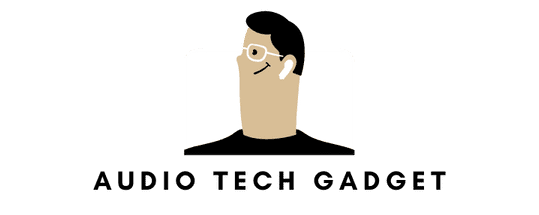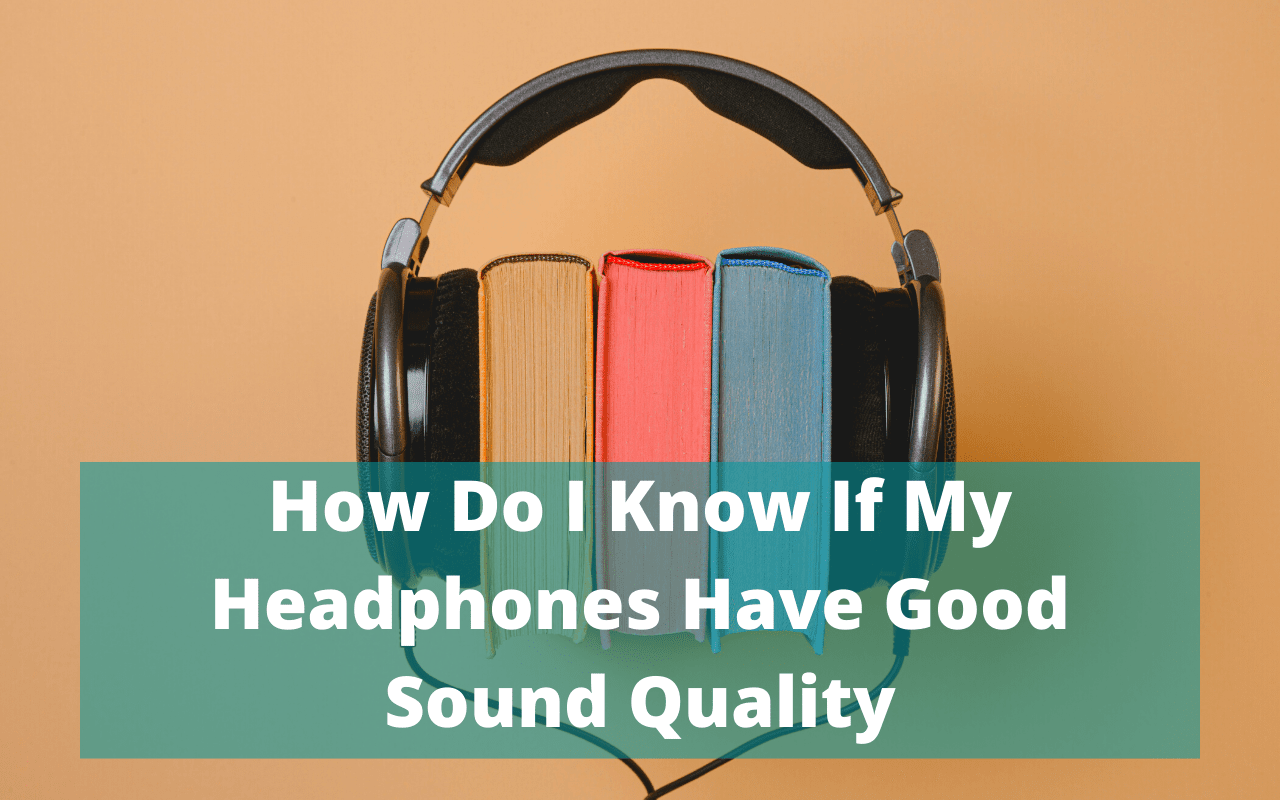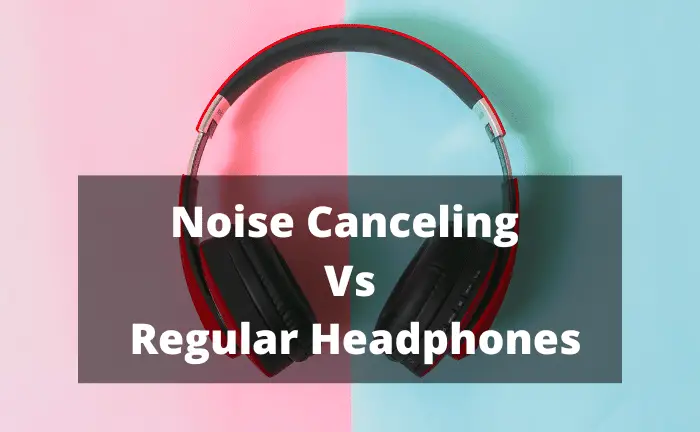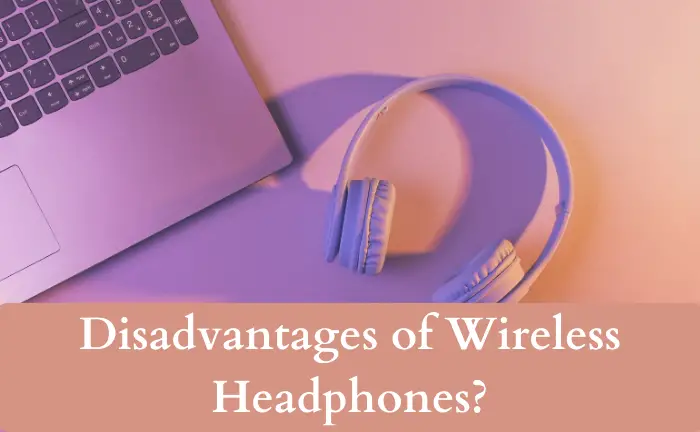How Do I Know If My Headphones Have Good Sound Quality? 7 Methods
Are you new in the headphone world? Do you want to buy the latest headphone, or are you willing to upgrade the previous one? No matter what – you must read a guideline that can help you get a pair that sounds well. Isn’t it?
Often our biases, experience, personal choice, and expectations are directly involved when choosing headphones. However, the right way is to evaluate the features to understand whether the selected headphone performs well.
Look – various tests, assessments, and apps can support you in getting the right headphone option because sound quality matters a lot – any flaw, distortion, or buzz can create a massive hurdle in listening to music and communication.
Walk through this article – learn tips and tricks on How Do I Know if My Headphones have Good Sound Quality.
How Do I Know If My Headphones Have Good Sound Quality: An Overview

Headphones are just like small loudspeaker drivers that music lovers love to wear around the ears to listen to music, hear calls, and other audio sources privately. Instead of loudspeakers that spread the sound in the open air for everyone, headphones allow the single user to listen to the music by plugging it into a computer, speaker port, phone, etc.
If you wonder whether your headphones have good sound quality, do not worry; there are various ways to test the sound quality. Such as;
- The user is supposed to play a low-frequency sound and ensure that it is audible – most headphones can comfortably detect the 20Hz low-frequency sound that indicates the headphone is good in quality.
- Next, you should try to listen to high-frequency music and then check the dynamic range by adjusting the volume.
- Another way to test the sound quality is to play a song on various pitches because, very often, top-notch headphones don’t show distortion even when the music is played at low or high tones.
- For user convenience, many mobile apps are also available to check the headphone sound quality for iPhone and Android users.
You can choose what you think is excellent and easy to follow; otherwise, you can try one after another above-discussed hack to determine the headphone quality. However, we suggest you always spend money on buying the best headphone instead of thrusting yourself into trouble.
How Do I Know If My Headphones Have Good Sound Quality: A Detailed Guide

Users spend money on headphones to listen to clear and rich sound without distortion, but headphones with bad sound quality are garbage because they lose their purpose of purchasing.
Dig out these checks to find out whether the headphone is of top quality!
Check 1: Firstly, Play Sound At A Low Frequency
The user can play the song on different pitches to identify the headphone’s frequency range.
From your playlist, try first to play music of low frequency, then change the frequency of the music. Most headphones can easily detect less than 20Hz frequency.
Check 2: Listen To High Frequency
Now try to play music at a high frequency and check how well the headphone detects it. A headphone with perfect balance comfortably picks the low and high frequencies.
Remember that high-frequency music comes from various musical instruments such as guitars and drums. Premium build headphones easily detect the 20Hz to 20kHz frequency, so assess the headphone according to the said parameter.
Related: Are Airpods Good For School?
Check 3: Change The Headphone Volume
Next, you can adjust the volume to check the dynamic range; for this, you can change the volume and take it too high so the music will play louder but won’t disturb your hearing; eventually, the user will not face the distortion issue. The dynamic range tests how loud headphones can play music by keeping it soft and bearable.
Check 5: Verify The Sound Quality On All Pitch Levels
It is time to test the headphones for even sound at different pitch levels. Flatness is when the high, medium or low sounds give the same quality. Download different songs and try to play one that spans different pitch levels.
If the headphones play higher notes better than lower ones, the music will not be that great for you. World-class headphones give the same quality whether the music is played at a high tone or softer.
Check 6: Identify The Rattling, Distortion, Or Buzzing
The headphone’s audio should sound clear no matter what the user plays. Usually, newer earphones have fewer rattling issues than older or cheaper ones.
To check the rattling or buzzing issue in the headphone, keep the audio at a high but comfortable level that doesn’t harm the ear, then listen to the music closely. You might hear unpleasant sounds blasting from the headset, and it is clear that nobody enjoys having that buzzing sound in their ears.
Rattling is not an issue if you don’t listen to music with low pitches.
Check 7: Gauge The Realness Of The Sound
A reliable headphone is also immersive enough to let the user feel like he is attending an event with high-class volume output where nothing else hits the ears except the richness and buffering quality of the audio. The headphones are designed to be rich and full of audio quality to let the wearer feel this. If in case, a headphone is not immersive enough, it can irritate the wearer by making him hear mixed sounds from inside and outside of the headphones.
To test whether your headphones are rich enough, you can consider using binaural recordings recorded via microphones placed close to the ear to test immersion. For example, try listening to a binaural audio recording of a table knocking and assess if it sounds like the table is knocked in real. If yes, your headphones are immersive enough!
Related: Why Are Good Headphones So Expensive?
Our Summary
A headphone is a one-time investment for months, and if it isn’t good enough to provide you with rich sound quality and minimizing the impacts of the outside noises, it can cost you many bucks. You won’t also be able to enjoy your entertainment as you expected. This blog post has mentioned some of the most innovative ways to check if your headphone has a good sound quality with the hope it can save you energy!