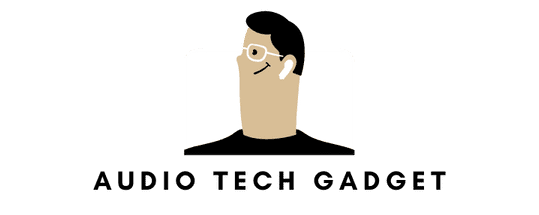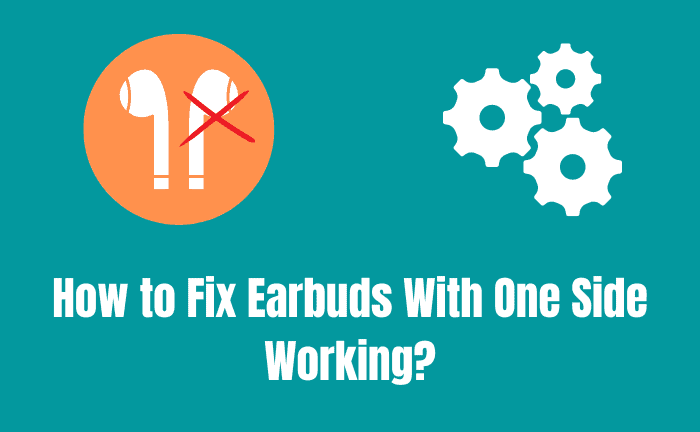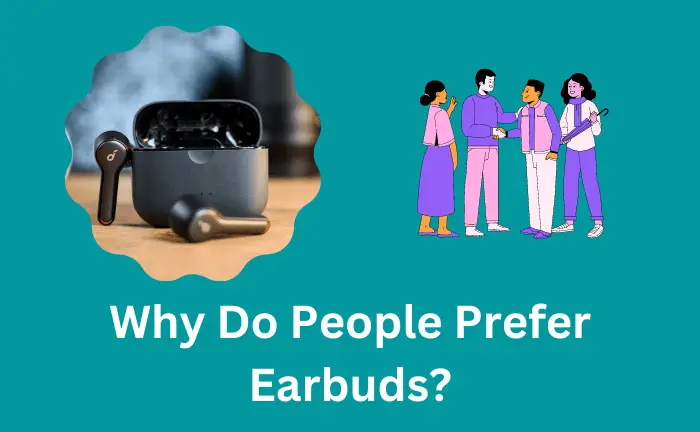How to Fix Earbuds With One Side Working? Easy Ways
Isn’t it frustrating when you wear your earbuds, and one of them is not working? Well, it certainly is. The worst part is that it ruins the whole listening experience and people spend a lot of time searching for what should be done. They also get worried about if this problem is serious and what they can do to fix that one earbud.
To fix earbuds with one side working only, you should reset them, clean the charging points, and also adjust the audio settings. Furthermore, charging both earbuds and restarting the device also helps in fixing that one earbud which suddenly stops functioning.
In this guide, I am discussing the step-by-step guide of how to fix earbuds with one side working. I am also explaining the reasons that cause this problem.
How to Fix Earbuds With One Side Working? 10 Easy Methods

There are lots of fixes you can try when one earbud stops responding, connecting, or working. Follow one method and then check whether both the buds have started working perfectly or not. If they don’t, then opt for the next way.
Method #01: Reset/Forget The Earbuds
Resetting the earbuds is the most successful way of dealing with “one earbud side not working” issue. Just follow these steps:
- Connect the earbuds with your mobile.
- Open “Settings.”
- Go to “Bluetooth.”
- Tap on the “i” icon or the More Info Button.
- Choose the “Forget This Device” or “Reset” option. Confirm it.
- Then, put the earbuds back in the case and hold the power button. Do it for 15 seconds and release it when the light changes to white.
The earbuds are now resetted. You will now have to make a new connection. For this, do these steps:
- Open the case.
- Open “Settings.”
- Go to “Bluetooth.”
- Tap on the name of your earbuds to form a pair.
Method #02: Charge the Earbuds
One side of the earbuds also stops working when the charging is low. Many brands add this feature in which one earbud powers down when the battery is running low so that the other one keeps on running and provides you with the best listening experience.
So, if one of the both earphones stops the audio, put the earbuds back in the case and plug in a charger. Let them charge for 30 minutes until you start using them again.
You check the battery and it is high, so what should be done? Well, I suggest you charge the earbuds even if you see the battery is still somewhat good. The reason is that charging is, in fact, juicing up the earphones to work smoothly. It gives them new energy, which makes sure both of the earbuds continue to provide the best audio performance.
Method #03: Make Sure You Put Earbuds Correctly in the Case
Are both earbuds still not working even after charging them for 30 minutes? Did you check whether you put the earphones properly in the case?
The reason I am saying this is that a lot of people don’t place the charging points of the earbuds on the charging points located on the case. This can impact the charging as it is critical both points meet for the current to pass.
So, if any of the earbuds is not properly placed on the charging point, it won’t juice up, and hence, it will not work.
Method #04: Adjust Audio Settings
Checking the Audio settings is another way of fixing that one earbud who has stopped working. Just like resetting, this method has a bit of a long process.
If you have mobile, follow these steps:
- Connect your earbuds with your mobile.
- Play some music.
- Then, press any volume key, and a bar will appear with the volume sound and other options.
- Tap on three dots. Next, choose “Levels.”
- Tap on “Balance” and then adjust the frequency of both earbuds.
If you have connected earbuds to a PC, then follow these steps:
- Open Settings.
- Go to “Sound.”
- Click on “More Sound Settings.”
- Choose PlayBack.
- Click on your output device.
- Go to “Levels” and then click on “Balance.”
- Adjust the slides and fix the sound in both earbuds.
Method #05: Clean Case Charging Ports
If you want both of the earbuds to keep on working, then you should clean the charging points of the case quite often. The reason is that dust accumulation on these points is pretty common. This dust can impact the smooth flow of current, and the earbuds will not be charged.
To clean the charging points, you have to be really careful. Choose a soft towel or cotton as they are lighter and won’t damage the components. Also, some people make the mistake of spraying a liquid to clean the case. That’s not recommended!
Don’t use any liquid, as moisture is an enemy of electronics. This can impact the internal components and cause permanent damage.
Method #06: Try Turning Off Wi-Fi
If the earbuds don’t work well, then chances are the main culprit is the Wi-Fi signals. How? Well, both Bluetooth and Wi-Fi have the same frequency of 2.45 Hz. So, these two keep on interfering with each other, and your earbuds (which depend on Bluetooth) are affected by it.
That is why when one earbud stops working, turn off the Wi-Fi and then disconnect the earbuds. After a few seconds, reconnect them again.
Hopefully, both earphones will start running well.
Method #07: Turn Off Extra Features
Earbuds malfunction when there is more pressure of features. The common problem they show is that one of the earbuds stops working.
So, turning them off can lessen the burden, which is really easy to do.
- Open Settings.
- Go to “Bluetooth.”
- Tap on your earbuds’ name.
- Then, turn off the extra features you see. Generally, people choose noise cancellation, spatial audio, or any unwanted feature there.
When you do this, disconnect the earbuds and then reconnect them.
Method #08: Check For Any Internal Damage
Internal damages caused one of the two earbuds to stop running, so it is critical you deal with them efficiently. In most cases, it is the wires that are disconnected to the ports that leads to the damage.
So, you can also try opening the case, check out any broken or loose wires, fix them if you can, and then connect them back. It is certainly a difficult thing to do if you haven’t done this before. You can either give it a shot or take the earbuds to a technician who will do it easily.
Method #09: Restart Your Device
Sometimes, the problem is with the device to which the earbuds are connected. This can happen due to minor bugs, and the earbuds find it hard to establish a smooth connection.
Therefore, you should also restart your mobile or PC and then connect the earbuds again.
Method #10: Update Software
If the system’s software is not updated, you will face different problems, and one of them is “one side of earbuds not working properly.” So, go to Settings and find out whether the system needs an update or not. If yes, then go for the update immediately.
So, these are the top methods of how to fix the earbuds with one side working. Each of them is a proven method that certainly works.
However, whether they will work for you or not depends on what is the reason behind this problem.
Let me now discuss this.
Why Does One Earbud Stops Working? Reasons
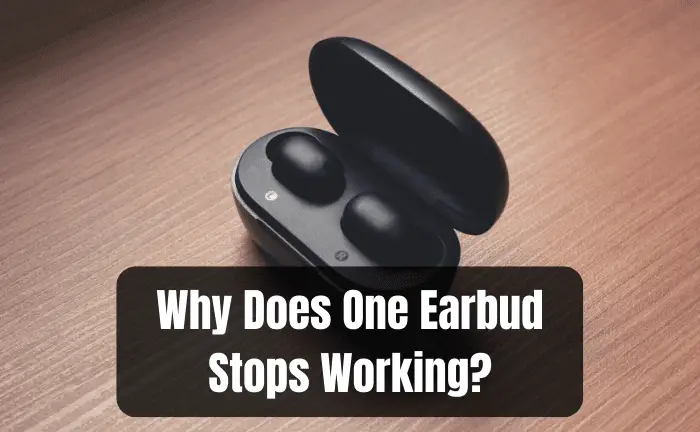
There are different reasons which lead one earbud to stop working. You can either be facing one or several of them.
Low Battery
One of the main reasons why one earbud just stops functioning is when the battery level is low. It is because when the charging goes below 20 percent, earbuds start to compromise on the quality and functions so that you keep on having a great listening time. In doing so, one of the earphones can completely power out.
So, the first thing to do when you face a problem is to check the battery level.
Bluetooth Issues
If the Bluetooth is not working properly, then earbuds won’t work well too. Generally, it is Wi-Fi signal interference and outdated system software that stops Bluetooth from functioning.
However, if your earpieces have Bluetooth 5.3 technology, then the chances of signal distortion are minimum. It is one of the many reasons why everyone should buy top-quality earbuds.
Minor Bug
Bug problems stop the device from working properly, which can also impact the connection with the earbuds. Usually, the bugs affect the software. But this problem is not serious, as restarting the device can fix it.
Internal Damage
Internal damages are also a common reason behind one earbud malfunctioning. They usually happen when you drop them hard on the floor.
Whether you drop the case or the earbuds, both of these situations can lead to audio devices malfunctioning.
Dust on Charging Points
Dust on the charging points does not allow the earpieces to charge. If this happens to any one of your earbuds, the side will not work. It won’t matter how many hours you plugged the case with a charger.
Dust usually piles up when you have a habit of leaving the case open. Furthermore, if you don’t clean the case for some time, then dust can accumulate as well.
Water or Moisture
If you drop your earbuds in water, then don’t expect them to work. It is because Water is an enemy of audio gadgets as it completely dysfunctions them. It causes the short circuit inside and makes them useless.
Similarly, if you wear earbuds in the rain and they are not water resistant, then they will go bad too. The water will leach inside, causing permanent damage.
So, a big reason for one earbud to stop working is the water or moisture. In this situation, you can’t do much to fix it.
Over-Using
The last main reason why one side of earbuds stop working is the over-usage or over-age. You can’t keep on using the earphones for a lifetime. There will come a time when their efficiency will drop, and they will stop working. So, if the earbuds you own are old, then there is a higher chance that it is the age that has caused this problem.
Even if you are able to fix the problem, they will start to malfunction after some time.
If this is happening to you, start saving money to buy a new pair of earbuds.
But wait. What about Warranty?
Related: How To Extend The Battery Life Of Earbuds?
Claim The Warranty- A Luxury
If the one side of the earbuds is not working and you still have a warranty left, then don’t try the fixes. Chances are the problem has occurred due to a manufacturing defect. So, contact your seller, take the earbuds to the customer center, and have their technician take care of it.
If the issue is fixable, the technicians will repair the earbuds on the spot. If not, then it’s even better. You will get a new earbud for free.
The warranty time of different earbuds are:
|
Apple’s AirPods |
1 year |
|---|---|
|
Samsung galaxy buds |
1 year |
|
Sony earbuds |
1 year |
|
Jabra earbuds |
1 year |
|
Soundcore earbuds |
18 months |
|
J-Lab earbuds |
Lifetime warranty |
Related: Can I Charge One Earbud At A Time?
Final Words
All-inclusive, you can fix earbuds with one side working by following a number of proven methods. You can reset your earbuds, clean the charging points and adjust the audio settings so that both start to work properly.
In addition, charging both earbuds for about 30 minutes also helps them to function smoothly as they get all juiced up.
You should also check for whether the device’s system needs a software update or not because this issue can also happen when you are using such devices that have outdated systems. Also, turning off Wi-Fi, restarting the device, and checking for any internal damage works too.
If the issue stays there and you still have a warranty, then take your earbuds to the company, and you will get a new set for free.
So, try these fixes, and the “one earbud not working” issue will be resolved easily.