How Long Do Sony Headphones Take to Charge?
Whenever any person buys a new Sony headphone, the first thing he wants to know is how long they should plug in the charger. Well, the charging instructions are printed on the manual, but no one likes to read its pages. This is where I come in to tell you all about Sony headphones charging time.
Sony headphones usually take 2.5 to 3 hours to charge completely. There are several models launched by the company, and all have slightly different charging times. However, each of them is fully charged within 3 hours or 180 minutes (not more than that).
Want more info? Then stay till the end.
Sony Headphones Charging Guide
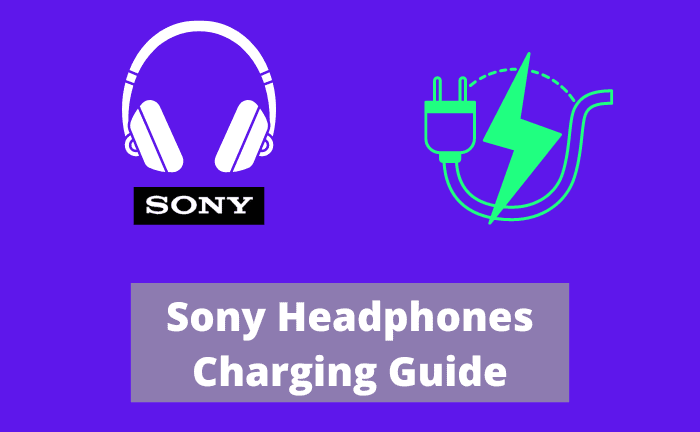
Sony headphones are not complicated ones (especially when it comes to charging). They have a fast charging speed that takes 3 hours max and excellent battery life.
But there are many questions in people’s minds about the Sony headphones charging. Let’s have a look at them.
When Should You Charge Your Sony Headphones?
When the Sony headphones start beeping and then turn off, you should immediately plug in the charger and let it charge for 2.5-3 hours. It is because the beeping sound comes when the audio gadget is about to shut down due to a low battery.
Thus, if you want to keep on using Sony headphones, charge them ASAP after the beeping.
How to Know Sony Headphones Are Fully Charged?
When you plug in a Sony headphone to the charger, the red light starts to glow. It will keep on until the charging reaches 100%. When the headphone gets fully charged, this red light will go off.
Sometimes, we don’t use the headphones for some days. We might travel to a different place and leave the audio device at home or just don’t have time to wear them. If a few days pass and you don’t charge them, then the red light might not turn on when you plug Sony headphones into a charger.
When it happens, don’t get worried. Let the headphones charge for a few more minutes. The red light will surely start to glow.
Important Point/Note: Make sure you unplug the charger as soon as the light goes off. It is because overcharging/ plugging the charger for hours can negatively impact the headphone’s battery.
The cells are not meant to have more flow of electricity. Therefore, they can get damaged, and the charging time might increase in this case.
But that’s not it.
The usage time of Sony headphones will also decrease if the battery gets damaged. If you used to wear them for five hours, then the battery time might lower down to three hours after battery damage.
So, when the Sony headphones are charged to 100%, remove the charging cable immediately.
How Long Can You Use a Sony Headphone When it is Fully Charged?
A 100% charged Sony headphone typically could be used for hours, depending on what you are doing with it.
- If you are listening to music, then Sony headphones can be used for 10-12 hours easily.
- If you are talking on a call, then the headphones can have a running time of 10-14 hours.
- Sony headphones’ standby time can be up to 150 hours, depending on the model.
How Can You Check the Remaining Battery Of Sony Headphones?
You can’t just look at the Sony headphone and guess the exact remaining battery time. However, the indicator light does give you an idea about how long you can use the audio device.
When you press the power on button, keenly observe the red light.
- If it flashes three times, the headphone is fully charged
- If it flashes two times, then the charging is around 50 percent
- If it flashes only one time, then the charging is lower than 30 percent.
- When the battery goes to zero, you will hear a beeping noise.
So, when you power on and the Sony headphones only flash red light one time, you should plug in the charger as soon as you can.
What To Do If the Sony Headphones Are Not Getting Charged?
Sometimes, Sony headphones do not charge or do it super slowly when you plug in a charger. It can happen due to several reasons like a faulty USB adapter, port defect, battery problems/failure, issues with the charger, and many more.
When this happens, you should do the following things:
- First, replace the charger. Try a new one and then check if the Sony headphones are charging normally or not.
- Clean the port area carefully, as the dirt on it disrupts electricity flow which disturbs the charging.
- Update the headphone’s firmware if it needs to be.
- Call an electrician and have him check your Adapter and wall socket.
- Contact Sony if there is still a warranty left.
Related: How Do I Know If My Headphones Have Good Sound Quality?
Comparison Between Sony Headphones- How Long Do They Take To Charge?

Sony has launched a number of headphones for users. Each has its own unique features. Some are developed with more features and the latest technologies, while some have limited ones. But one thing is certain; Sony does not compromise on the charging speed and battery life.
Let’s have a look at the comparison of top Sony headphones regarding the charging time;
|
Sony Headphone |
Charging Time |
|---|---|
|
3 hours | |
|
3 hours | |
| Sony WH-1000XM5 |
3 hours |
|
2.5 hours | |
|
2.5 hours | |
|
2-2.25 hours | |
|
2.5 hours | |
|
3 hours | |
|
3 hours | |
|
2.5-3 hours |
Related: Difference Between Noise Canceling And Regular Headphones?
Final Remarks
All in all, Sony headphones take around 2.5 to 3 hours to charge completely. When the battery gets low or you hear a beeping sound, you should start charging your audio device without wasting any time.
When you plug in the charger, the red light will turn on, which stays there until the headphones are not fully charged. When the red light goes off, unplug the charger and then start using it without any worries!
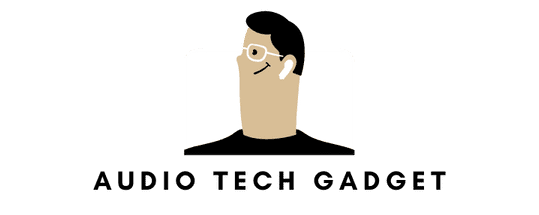


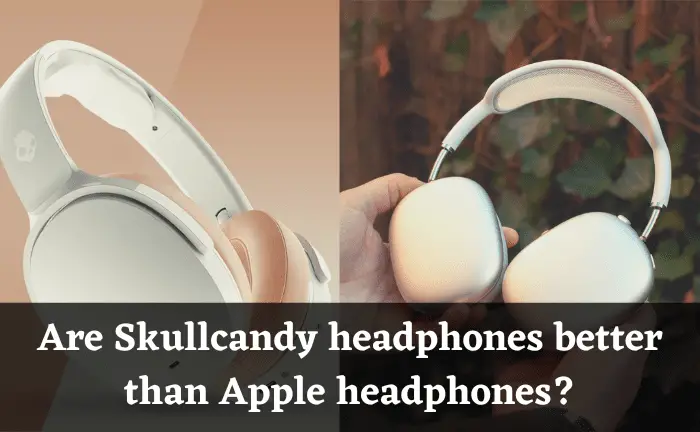

![Does AKG Headphones Have Good Sound Quality? [Crack]](https://audiotechgadget.com/wp-content/uploads/2023/03/Does-AKG-Headphones-Have-Good-Sound-Quality.png)

