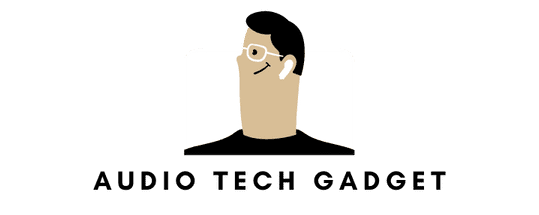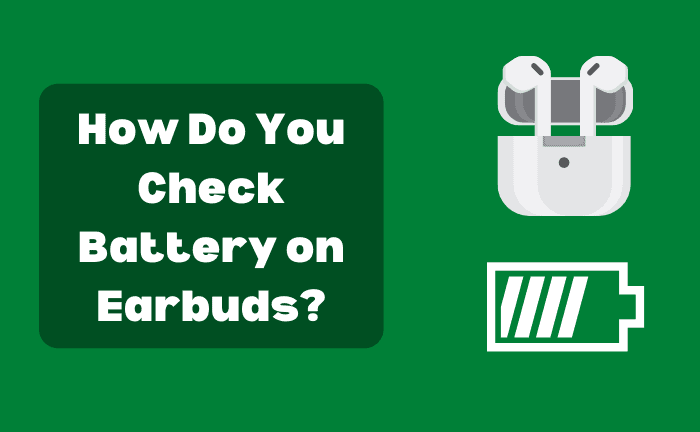Why Is My AirPods Mic Muffled?
After saving up for months, you bought the most popular and expensive apple AirPods, and let’s admit it- you love them. Not only do they look cool, but they have excellent sound quality, a noise cancellation feature, and a high-quality microphone. But as time passed, whenever you made phone calls, either your voice was muffled, or your friends couldn’t hear your voice at all. This happens a lot, and people don’t know what to do then. Hold on; I have the answer.
One of the most common causes of muffling of your AirPods’ mc is that your earwax accumulates in your AirPods speaker, making them dirty. There can be other reasons also, like incorrect audio balance, the uncharged battery, and Dolby Atmos support. I will discuss these reasons in detail and find out their solutions in this article. So, keep reading.
Why Is My AirPods Mic Muffled?

Everyone loves AirPods, thanks to their stunning design and innovative functions. But the fun starts to diminish when Apple AirPods sound muffled, especially if you’ve had them for a while. Well, that’s not because you didn’t buy good AirPods. That’s because as time passed, every AirPods microphone started muffling.
Below are the reasons behind this issue:
Accumulation Of Earwax
To make sure your ear canals are protected from any harmful bacteria, your ears naturally create earwax, also known as cerumen. If you wear AirPods all the time or use them frequently, the ear wax can stick on your AirPods.
When this wax build-up on your AirPods, it not only blocks the microphone of your AirPods but also causes bacterial infection in the ears.
So, when your friends may complain that your voice is muffling, the reason is this accumulation of earwax and dirt. Hence, it is very important to clean your AirPods from time to time to make sure there is no wax on your AirPods.
But, how do you clean the AirPods correctly? I will discuss it later.
The Battery Is Not Charged
The second reason why your AirPods mic is muffling is that your AirPods’ battery is low. This is because you are using them when they have short battery life. Place your AirPods in the charging case and let them charge for at least 30 minutes before trying again if you are having trouble being heard on the phone or if your voice is fading in and out.
Poor Bluetooth Connection
If you are continuously experiencing the problem of the sound muffled, a poor Bluetooth connection can be the cause of distorted audio that regularly cuts out. A weak Bluetooth connection is less likely, but it is still a possibility if all you are hearing is muffled audio. It could still be worthwhile to look at these connection issues if you have tried all the tips to restore the clear audio of your AirPods.
Dolby Atmos Support
You can listen to a few songs in Dolby Atmos spatial audio if you have an Apple Music subscription. But the problem is- Dolby Atmos is not supported by all devices.
Also, audio may sound distorted or muffled when using first or second-generation AirPods to listen to music in Dolby Atmos.
How To Solve The Problem Of Muffled Sound In AirPods?

Here are some solutions you can try to fix the problem of muffling the sound of your AirPods.
Cleaning The AirPods
To clean your AirPods at home, you’ll need two things: a soft, lint-free fabric ( preferably one made of microfiber) and a tool with a fine end for cleaning your AirPods. A dental floss stick, bobby pin, a toothpick, needle, or another sharp object available at your house can be a fine-edged tool.
- First, use the lint-free cloth that has been lightly wet. Carefully start wiping the outside of the AirPods with this wet cloth.
- After that, dry the earbuds with another dry, lint-free cloth, taking care not to get any moisture within ear tips.
- Then, Grab your toothpick or a dry cotton swab to remove earwax that has become lodged in the speaker hole of your earphones. Focus on the areas around the speaker’s edges as you carefully remove the earwax. Do it carefully so that you won’t end up cutting yourself or piercing the speaker if you’re using a sharp object.
- Cleaning the silicone tips that protect each earbud’s speaker is also necessary if you use AirPods Pro. Your AirPods Pro earphones should be cleaned in water after removing the silicone tips that protect them. No soap or other home cleaning should be added. They should be completely dry before wiping them off with a soft, lint-free towel. Reconnect them to the AirPods once they have dried.
Reset Your AirPods
You can solve a variety of AirPods audio problems (including Muffling) by resetting your AirPods.
- Pressing and holding the setup button at the bottom of the charging case is the first step in the reset process.
- Look for a white LED that is flashing: Your case’s indicator light will initially become white. Then, it will repeatedly flash amber. It will eventually settle on flashing white once more.
- Now, You can link your AirPods with your iPhone, iPad, or Mac once more after noticing the white light flashing.
Check For The Update Of Devices
You might not have the most recent version of iOS loaded on your device if you are facing the problem of muffled audio. Apple periodically (every year or so) releases significant updates to iOS, which often include a new release of its operating system. iOS 13 was launched in September 2019 and is the most recent significant iOS update.
It is essential to upgrade your device if you are using a previous version of iOS to guarantee that you are always using the most recent version of iOS; this is especially important if you enjoy utilizing a variety of other Apple products such as apple AirPods
As long as they are linked to a smartphone running the most recent iOS, your AirPods should always be kept up to date. Check your iOS version and make sure it is updated to avoid sound problems. Here’s how you can update your devices:
- Launch the Settings program.
- After that, go to the Settings option via General.
- On the right side, there will be the current version mentioned.
- You should also get a notification in your Settings telling you to update if your Apple device does not have the most recent version of iOS. Give Apple a call so they can assist you with troubleshooting if you don’t have this update.
Even if you believe that your AirPods were functional on an older version of iOS, you are not taking advantage of any recent adjustments. Apple devices should be updated from time to time so that you may not face the problems of audio distortion in your AirPods.
Properly Deal With Dolby Atmos
Here’s what you should do:
- Install the most recent iPadOS or iOS version on the Apple device.
- Then, go to Settings and select the Music icon. After selecting the music icon, select Dolby Atmos under Audio.
- Choose Automatic or Always On, or disable Dolby Atmos. When using AirPods Pro, AirPods Max, or AirPods, you can automatically play supported songs in Dolby Atmos if you select Automatic (3rd generation). That’s it.
All of these solutions are very helpful if you want to solve the muffling issue of your AirPods. Moreover, check the Bluetooth connection and make sure it is stable to ensure a clear voice on your AirPods.
Related: Why Do My Airpods Keep Beeping?
What To Do If Your AirPods Are Still Muffled?
I am aware that having excellent audio in your AirPods is crucial for those who lead active lives and are constantly on the move. It might be time to get in touch with experts if you are still having problems such as muffling audio in your AirPods.
You might have already tried everything possible to make your AirPods sound better. But if nothing works, you can always contact Apple Support service or go to a nearby Apple Store.
If the warranty of your AirPods doesn’t expire, Apple might be able to fix or replace your AirPods without charging you anything. If a new version of Apple’s AirPods has recently been released, you might have problems finding a replacement due to the strong demand, so some waiting might be necessary.
Related: Does Dropping Airpods Pro Damage Them?
Wrapping Up
So, why is my AirPods mic muffled? Your AirPods may sound muffled for a variety of reasons. The majority of the time, though, it can be because of the dust and earwax that has gathered on your AirPods. But Bluetooth connection issues, low battery, and Using older versions can also cause muffling,
You can easily remove this dirt by following the steps mentioned above. For connection issues, reset the AirPods.
However, if none of the above solutions have worked for you, I advise that you contact your nearby Apple shop right away and have your AirPods checked by a professional.